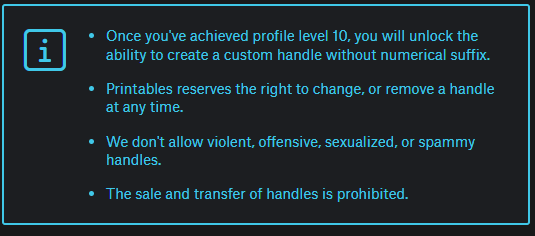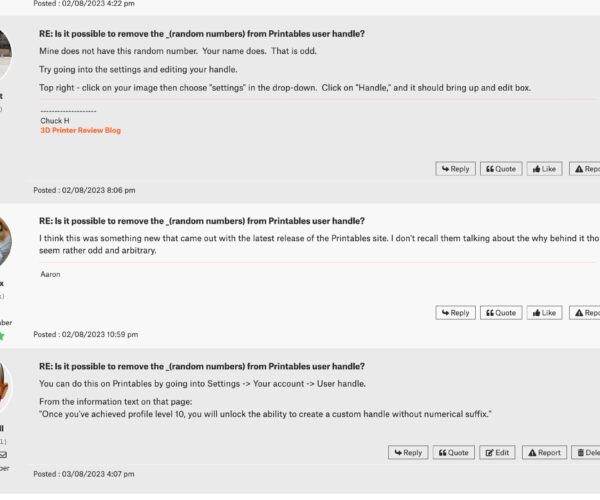Is it possible to remove the _(random numbers) from Printables user handle?
I saw someone previously asked this question and clearly resolved their issue since their @ no longer contained numbers, but it was never posted in the thread how. I'd like my @ to be just @ritmakerspace, is it possible to change it?
Edit: Apparently on the forums it isn't present, so I guess this is a Printables specific question. On Printables my @ is currently @RITMakerspac_1095892
RE: Is it possible to remove the _(random numbers) from Printables user handle?
Mine does not have this random number. Your name does. That is odd.
Try going into the settings and editing your handle.
Top right - click on your image then choose "settings" in the drop-down. Click on "Handle," and it should bring up and edit box.
--------------------
Chuck H
3D Printer Review Blog
RE: Is it possible to remove the _(random numbers) from Printables user handle?
I think this was something new that came out with the latest release of the Printables site. I don't recall them talking about the why behind it though. It does seem rather odd and arbitrary.
Aaron
RE: Is it possible to remove the _(random numbers) from Printables user handle?
Top right - click on your image then choose "settings" in the drop-down. Click on "Handle," and it should bring up and edit box.
Ah, that menu was what I was missing, I kept checking under profile where you can only change your Username. It seems there are conditions for being able to change your handle that I don't meet yet, image attached. Anyways, thanks for the help, guess I'll just need to level up my account more before I can change it.
RE: Is it possible to remove the _(random numbers) from Printables user handle?
You can do this on Printables by going into Settings -> Your account -> User handle.
From the information text on that page:
"Once you've achieved profile level 10, you will unlock the ability to create a custom handle without numerical suffix."
RE: Is it possible to remove the _(random numbers) from Printables user handle?
That was already posted above. I guess there is no harm with double tapping.
You can do this on Printables by going into Settings -> Your account -> User handle.
From the information text on that page:
"Once you've achieved profile level 10, you will unlock the ability to create a custom handle without numerical suffix."
--------------------
Chuck H
3D Printer Review Blog
RE:
That was already posted above. I guess there is no harm with double tapping.
D'Oh! So it was, sorry. I'd read the thread previously, and didn't recall seeing the bit about the required profile level, but I guess the OP would have discovered that anyway when following your instructions.
RE: Is it possible to remove the _(random numbers) from Printables user handle?
Your post was more clear. It is hard to figure out where to do it.
That was already posted above. I guess there is no harm with double tapping.
D'Oh! So it was, sorry. I'd read the thread previously, and didn't recall seeing the bit about the required profile level, but I guess the OP would have discovered that anyway when following your instructions.
--------------------
Chuck H
3D Printer Review Blog
RE: Is it possible to remove the _(random numbers) from Printables user handle?
Waydaminit! The OP's post at 3:33 wasn't showing up when I posted. Now I'm looking like even more of an eejit!
I just happened to have the window open still, so here's my proof. Must have been some sort of cacheing issue. But it's odd that I could see my later post but not the OP's earlier post. Oh well.
RE: Is it possible to remove the _(random numbers) from Printables user handle?
I suppose the old handle (with random numbers) will stop working when I change it to the new one?
RE: Is it possible to remove the _(random numbers) from Printables user handle?
I will answer myself: The old handle still works, it redirects to the new one.