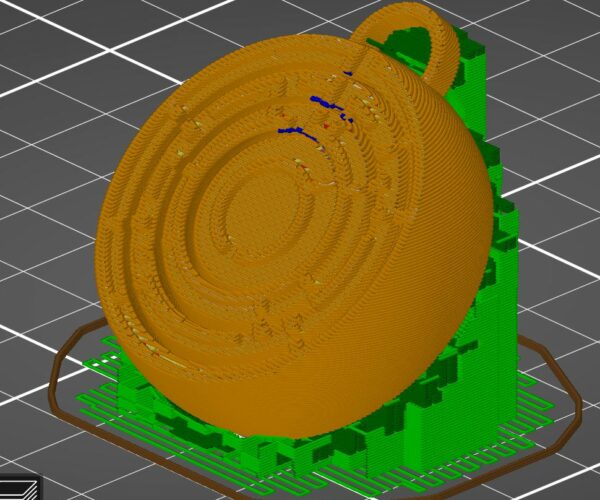How do I print this? Gyro maze
Hi all,
I'm trying to print this object https://www.thingiverse.com/thing:1282585
It has two mazes both on top and bottom side. But when I slice it with PrusaSlicer, all I get is:
Empty layers detected, the output would not be printable.
Object name: maze_gyro_with_a_ring.stl
Print z: 0.400000
This is usually caused by negligibly small extrusions or by a faulty model. Try to repair the model or change its orientation on the bed.
... and I'm not surprised by that: both sides aren't planar, and will require supports. So I added supports, but after printing they were impossible to remove.
But the object has been printed (see photos on Thingiverse), so there must be a way to print it. The author didn't include instructions and I got no answer from my request for information.
Of course I can print it if I remove the bottom maze (by editing the OpenSCAD file) so it becomes flat. But it would be half as fun 🙂 (I'm printing it anyway)
I have a Prusa MK3S with no MMU and no water-soluble filament, so that's not an option for me... unless it's possible to use two filaments with a single extruder?
Any other ideas?
Best regards,
Enrico
RE: How do I print this? Gyro maze
I try to make safe suggestions,You should understand the context and ensure you are happy that they are safe before attempting to apply my suggestions, what you do, is YOUR responsibility.Location Halifax UK
RE: How do I print this? Gyro maze
Rotating it 45 degrees did the trick! The supports went away in one piece, and the maze is perfectly visible! Here it is:
It may need some post-processing, but I'm totally happy with the result.
Thank you so much for the suggestion!
Kind regards,
Enrico