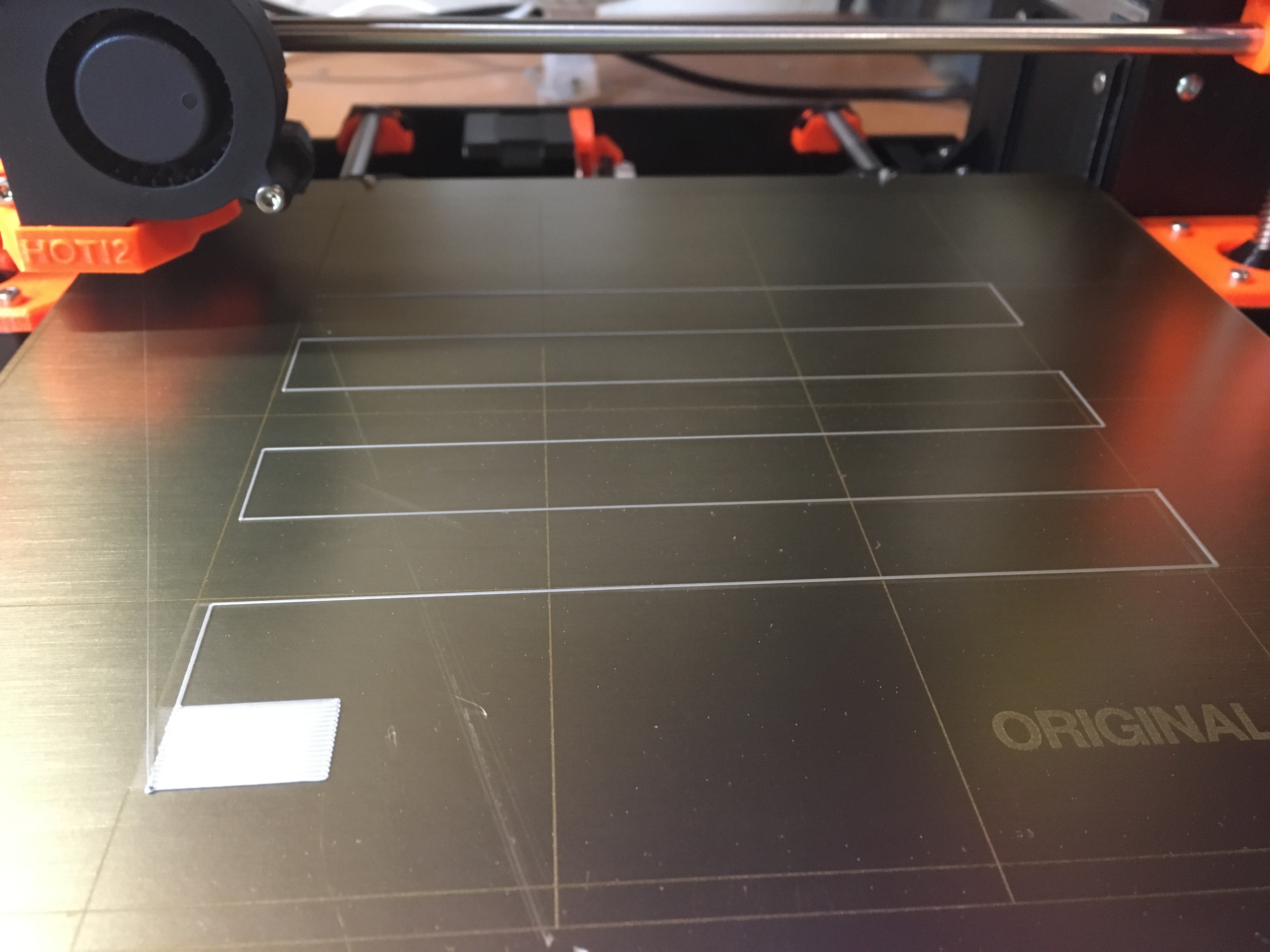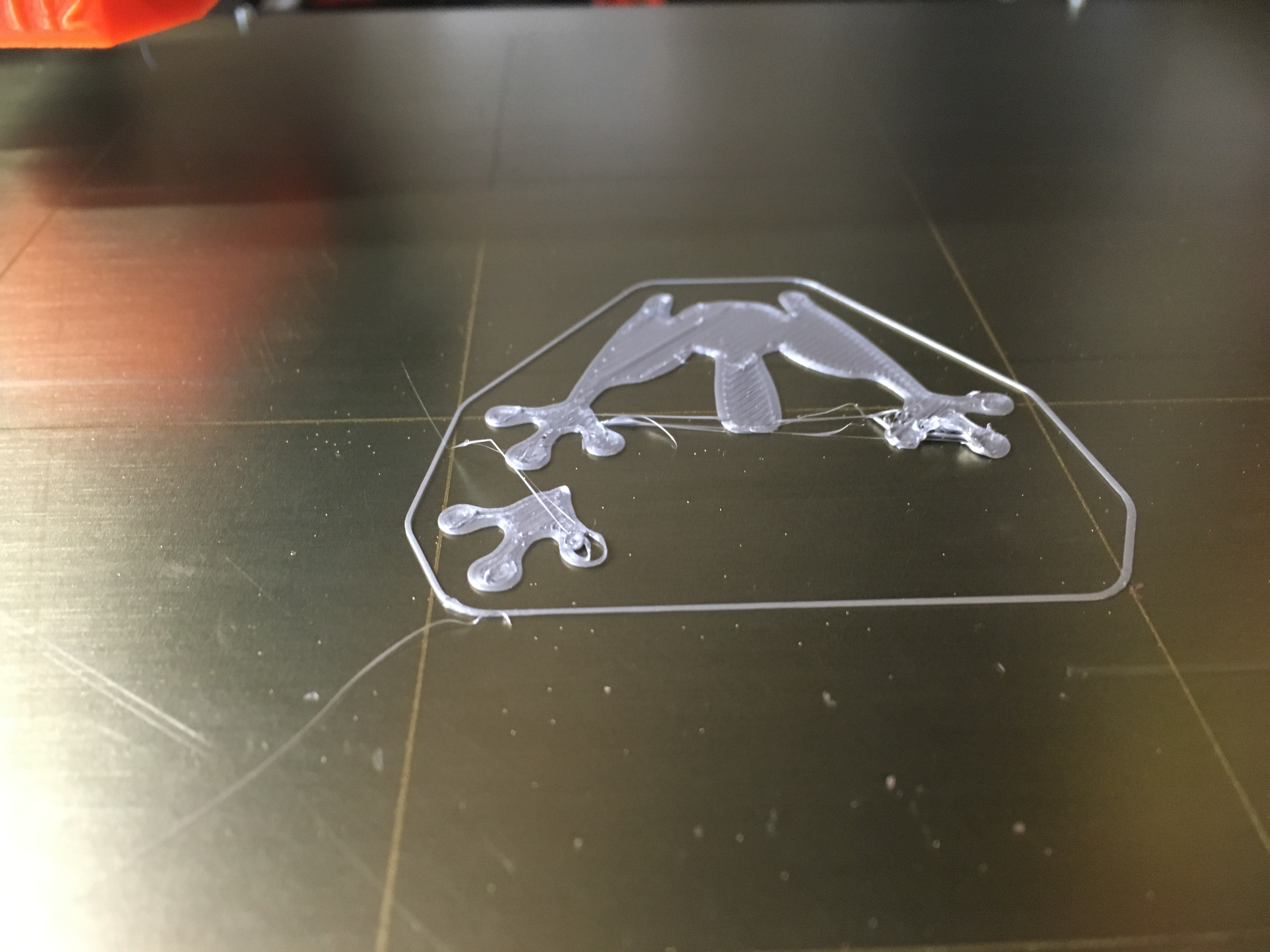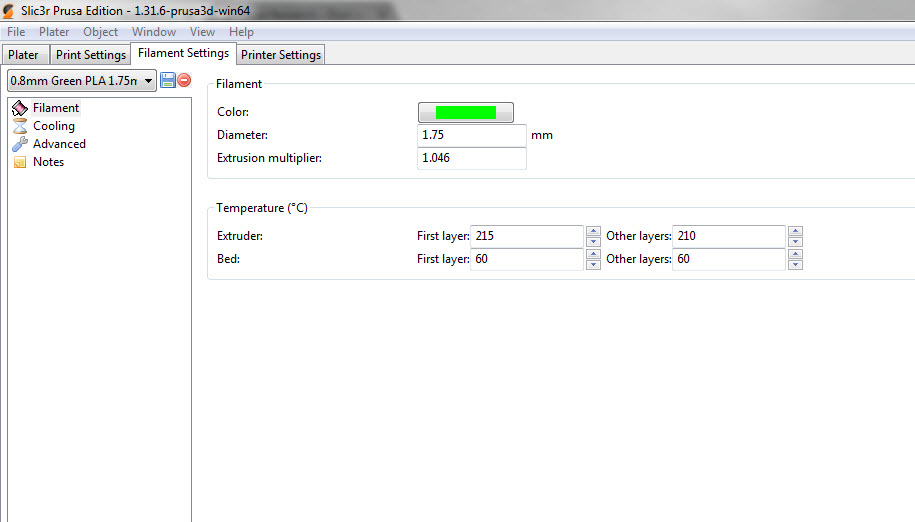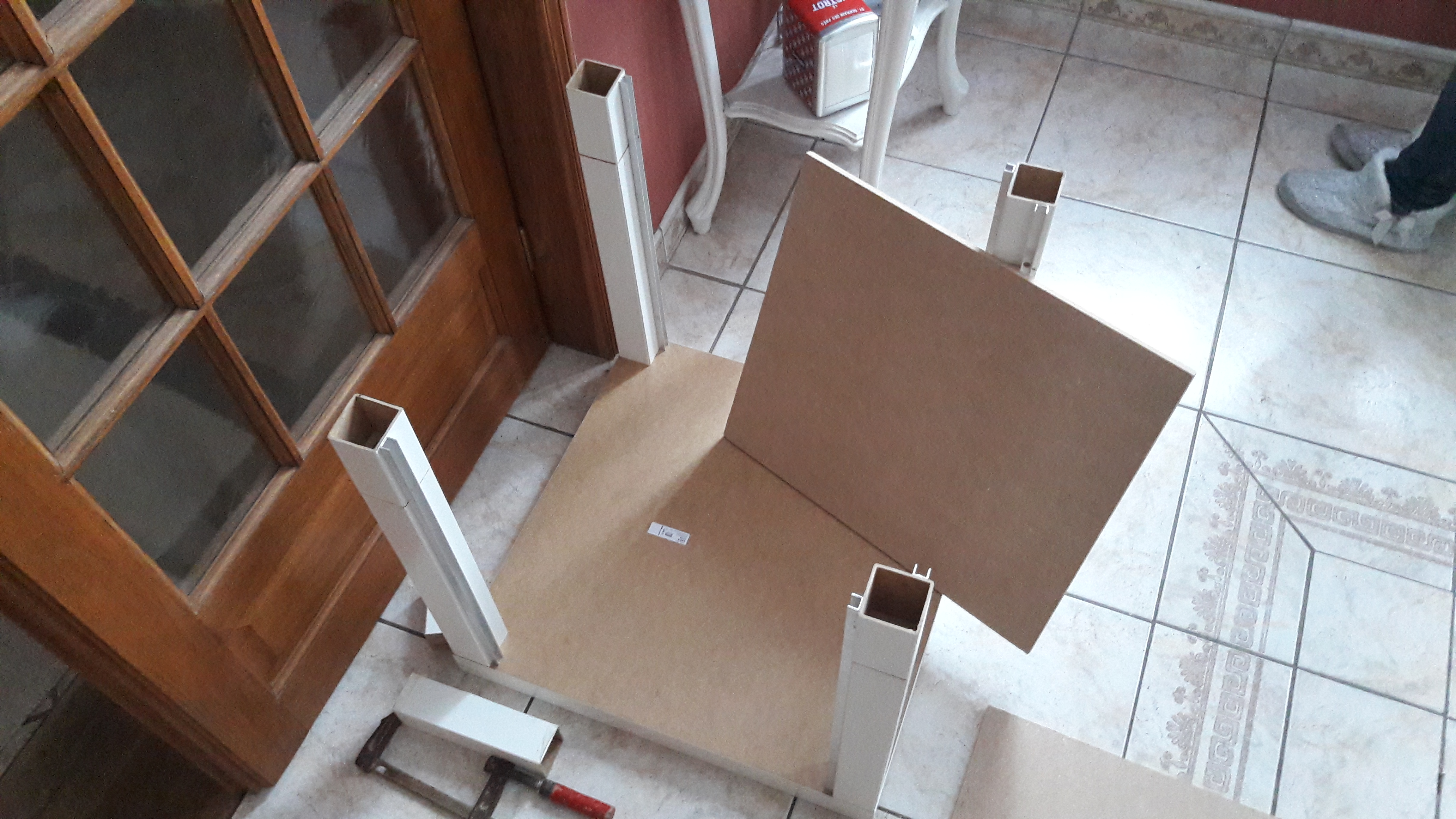First Layer Stopped Sticking
Hello, I've had the Prusa I3 MK3 for several months. I had been very impressed with the quality and printed many models. But a week or so ago the first layer stopped sticking without changing any settings. Since that time I have re-calibrated and factory reset the machine as well as checking all the common causes of errors. But I am still have the same problem.
I've lower the z value (first layer wizard) as far as I can go without hitting the printing surface (for me z= -1.450). As you can see in the pic the first layer is quite pushed onto the surface.
However, when printing a file the first layer does not seem as low as the first layer in the first layer wizard and as a result the first layer doesn't stick well. Specifically it gets pulled up on the left and right side of the object.
It seems as if the first layer of a file print is not the same as the z value in the first layer wizard. Is there some setting that was not clear by the factory reset?
thanks
Re: First Layer Stopped Sticking
I came here to research a similar problem I'm having. I just recently also have had problems with the first layer not sticking. I didn't recalibrate yet, I did try scrubbing the build plate with dish soap but the problem remains. I normally just use 90% IPA on a paper towel and I've ran over a km of filament without a problem. I also tried using the other side of the build plate since I had only printed on just one side since I got it, still wouldn't stick. I messed with the live Z adjustment but it looked best virtually where I already had it. Your first layer looks super squished to me, I think you're too low and dragging the nozzle in the plastic? It looks grooved, I think that's a sign of it being too low?
Odd thing I noticed about mine, it looks like the extruder head is moving much quicker than normal in the XY directions? Faster than I remember it going in other models. I went back and printed an old model and it did fine. Has anyone else noticed a problem with the default settings at .15 layer height in Slic3r speeding up the print head? I'm going to try reslicing this model but slow down the first layer speed and see what happens before I change anything on the printer.
Re: First Layer Stopped Sticking
Hi guys,
I noticed neither of you mentioned using (pure--100%) acetone to rejuvenate the PEI surface. If you haven't, it's worth a try. If you have... well... glue stick, hairspray, or painters tape may be worth a try to help determine if the problem is the surface or a calibration issue.
That's "MISTER Old Fart" to you!
Re: First Layer Stopped Sticking
yup if all else fails. stop, prep the bed. the wonderful bed. to think not long ago I was using a scraper to get my prints off.... how far weve come.
I have a Prusa,therefore I research.
Re: First Layer Stopped Sticking
I tried slowing the first layer print speed down, made no difference. I went back and tried to print an old model again and it also failed so the last time must have been a fluke that it worked. I read that you can clean the bed with dish soap and a scrubby so I tried that and the new print is running now so it looks like my problem was the PEI surface not a machine adjustment or a slicer issue. I read the comments above about using acetone so I'll need to pick up a small container and try it if (when) it happens again!
Re: First Layer Stopped Sticking
The key is not touching the bed between prints more than anything else. Once I've got my Live-Z adjustment right, and only then, my sequence for dealing with poor PEI bed adhesion:
For materials that might stick too well (PETG, NGEN, XT), I reduce adhesion with:
These have worked for me exactly as described in the Prusa guidance. I hate putting anything that will stay on the bed, so only use the glue stick when I absolutely have to.
and miscellaneous other tech projects
He is intelligent, but not experienced. His pattern indicates two dimensional thinking. -- Spock in Star Trek: The Wrath of Khan Unfortunately,…
Re: First Layer Stopped Sticking
Make sure you get pure acetone.
Nail varnish remover with acetone is dilute and contains oils to prevent skin damage.
Regards Joan
I try to make safe suggestions,You should understand the context and ensure you are happy that they are safe before attempting to apply my suggestions, what you do, is YOUR responsibility.Location Halifax UK
Re: First Layer Stopped Sticking
See: PEI print surface preparation and Increasing PEI adhesion
About once a week, or when prints stop sticking, use ACETONE to clean the bed. It removes grease better than IPA or Windex. It also rejuvenates the print surface. However, if you use acetone every day, PEI will become brittle and start cracking.
There's more there--can't hurt to review on occasion. 😉
That's "MISTER Old Fart" to you!
Re: First Layer Stopped Sticking
Hi guys,
I noticed neither of you mentioned using (pure--100%) acetone to rejuvenate the PEI surface. If you haven't, it's worth a try. If you have... well... glue stick, hairspray, or painters tape may be worth a try to help determine if the problem is the surface or a calibration issue.
I did pick up a can of acetone at the hardware store, gave the bed just a quick wipe and fired off a print. The first print I tried stuck like it used to do.
I'll use it sparingly though, I see in the link you posted that acetone can make the PEI brittle over time and I haven't obtained a spare print sheet yet.
Re: First Layer Stopped Sticking
You shouldn't need to use the acetone everyday. For regular use, 90+% isopropyl should be fine. Use the acetone when the alcohol isn't doing it anymore (i.e. when the prints no longer stick). 😉
That's "MISTER Old Fart" to you!
Re: First Layer Stopped Sticking
Be sure to use 100% acetone.
My first few prints were OK. Then they wouldn't stick anymore. Cleaning with alcohol and nail polish remover didn't help. Re-calibrating didn't help. Then I cleaned it with a brand new bottle of 100% acetone and now it's wonderful -better than ever.
Re: First Layer Stopped Sticking
Ok, I am really new to this but I have assembled my Prusa, calibrated it everyway I could and replaced the Thermistor that didn't work on the original. I have cleaned my table with acetone, tried painters tape and done the hairspray. My print still lifts up and doesn't stick to the table. Not sure what to do? I have entered the correct filament type as well so I know I am getting that right.
Any suggestions?
Re: First Layer Stopped Sticking
Hi David. Can you show us what you are getting in return for your efforts?
Have you tried 'Jeff Jordan's' "Life adjust z my way"?
It is easier to use for first layer calibration
Give it a try.
You can adjust live z during the print. If the print còmes off the build plate as spaghetti
Your live Z is too high. If you get ripples or waves then live A is too low.
If you get a smooth square sheet. You are about right...
Regards Joan
I try to make safe suggestions,You should understand the context and ensure you are happy that they are safe before attempting to apply my suggestions, what you do, is YOUR responsibility.Location Halifax UK
Re: First Layer Stopped Sticking
Have you tried 'Jeff Jordan's' "Life adjust z my way"?
....
You can adjust live z during the print. If the print còmes off the build plate as spaghetti
Your live Z is too high. If you get ripples or waves then live A is too low.
If you get a smooth square sheet. You are about right...
And what if you get spaghetti on one side of the square, and ripples on the other side ❓
That's "MISTER Old Fart" to you!
Re: First Layer Stopped Sticking
Picture 5
PLA
Extruder 200 degree
Bed 60 degree
Z axis -1.10
Clean bed with alcohol, added glue from glue stick
Picture 6
PLA
Extruder 200 degree
Bed 60 degree
Z axis -0.90
Clean bed with alcohol
Picture 7
PLA
Extruder 200 degree
Bed 60 degree
Z axis -0.90
Clean bed with alcohol, with glue stick
The plastic is just not sticking to the bed and moves around.
Re: First Layer Stopped Sticking
Picture 5
PLA
Extruder 200 degree
Bed 60 degree
Z axis -1.10
Clean bed with alcohol, added glue from glue stick
To me, even this one looks like the Live Z is still much too high.
You may need to lower the PINDA probe a little, maybe 0.5mm, since a live Z of -1.1 is unusually large.
If -1.1mm is too high, then there's absolutely no hope that the -0.9mm prints will adhere.
Re: First Layer Stopped Sticking
DavidS.139:
Hello.
Are you aware you are printing on the heatbed and not the stainless steel plate? There is a warning and picture which shows not to print on the Heatbed. The grid looks the same and I caught myself a couple of times too. But the stainless steel powder coated or PEI sheet is different and what should be printed on.
edited for wording and pictures .
Heatbed has screw holes in it
Steel sheet does not and grid is very faint
Strange women, laying in ponds, distributing swords, is hardly a basis for a system of governance!
Re: First Layer Stopped Sticking
You may need to lower the PINDA probe a little, maybe 0.5mm, since a live Z of -1.1 is unusually large.
That would be "You may need to raise the PINDA probe a little" 😉
Peter
Please note: I do not have any affiliation with Prusa Research. Any advices given are offered in good faith. It is your responsibility to ensure that by following my advice you do not suffer or cause injury, damage…
Re: First Layer Stopped Sticking
jhbinfla, Thanks that would explain it but my Prusa i3 MK2 didn't come with the PEI spring steel print sheet. I have checked all of the boxes and there isn't any. On the YouTube Video doesn't have one either and it isn't in the list of the MK2 parts. .
Re: First Layer Stopped Sticking
The Mk2 introduced PEI direct on the heatbed, the removeable build plate came on the Mk3...
regards Joan
I try to make safe suggestions,You should understand the context and ensure you are happy that they are safe before attempting to apply my suggestions, what you do, is YOUR responsibility.Location Halifax UK