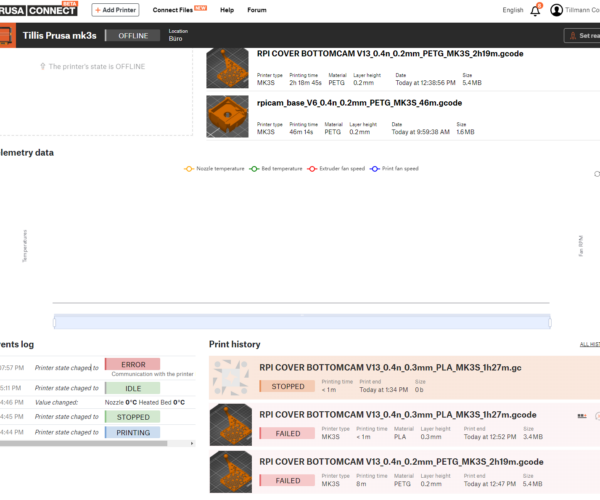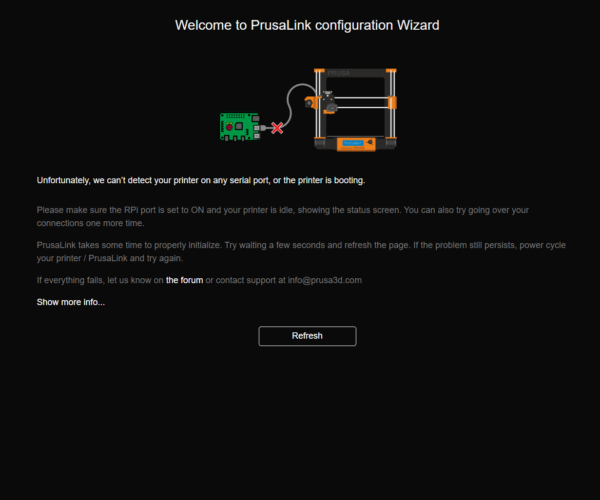The printing process is aborted with "Communication failed".
Hi,
Prusalink on a Mk3S with Raspi Zero 2 W worked fine for two prints. (all software up-to-date). Now I get an error after about one hour of printing: "Communication failed".
Where can I begin to search to solve this? Is there a more detailed error message?
Thanks for all suggestions.
T
Best Answer by Tojik:
Ah, I assumed you had it configured when it printed. If it's not configured, that'll make the logs inaccessible without SSH, which is a shame. Yea. Try checking your connection. Pressing down on the pi when trying to set up PrusaLink might make it work temporarily. Or make the printer reset, all signs of the soldering being wonky. Remember, when soldering, you need the solder to "want" to adhere to both the pin and the pad, if it does not, it's either too cold or dirty/oily or both. Try de-soldering, cleaning with ipa, using flux or a soldering fluid and maybe add heat.
RE: The printing process is aborted with "Communication failed".
Sorry: Firmware 3.12.2-5713, PrusaLink 0.7.0
RE: The printing process is aborted with "Communication failed".
Hi, I've just experienced the same. Everything went to normal after a reboot but I could not figure out anything poking around in the pi, when it was broken, the serial was just dead and that was it. In your case, it's either that the contact with the einsy board went bad, or you got the same sw issue. Try connecting the pi using a USB cable for the time being, if the issue keeps coming back. Don't forget to disable the rpi port when using the USB
RE: The printing process is aborted with "Communication failed".
I carnt even connect to prusa connect I can only access prusalink I just get dns error don't know if it's related
Please help me out by downloading a model it's free and easy but really helps me out https://www.printables.com/@Hello_474427/models
RE: The printing process is aborted with "Communication failed".
Thanks Tojik. Actually after reboot Prusa Link stucks with"Starting Prusa Link...". So it won't work anymore. Connecting the Zero via USB doesn't work either because I don't have a USB cable micro to B.
T
RE: The printing process is aborted with "Communication failed".
At least that seems to confirm that the serial communication is not doomed. Could you send me logs? They are located in the PrusaLink web interface under settings. I'm interested in the syslog.log file
share via gdrive or zip it if you need to fit it in the forum upload thing.
RE: The printing process is aborted with "Communication failed".
Update: I tried to use octoprint, but it didn't get a serial connection either... Can this be a soldering problem? But it did work for three prints...
T
RE:
By the looks of the image if I'm not wrong @tojik it looks like it thinks your on a pi 3 or 4 and is trying to scan via usb try formatting SD then reflash SD
Please help me out by downloading a model it's free and easy but really helps me out https://www.printables.com/@Hello_474427/models
RE: The printing process is aborted with "Communication failed".
Ah, I assumed you had it configured when it printed. If it's not configured, that'll make the logs inaccessible without SSH, which is a shame. Yea. Try checking your connection. Pressing down on the pi when trying to set up PrusaLink might make it work temporarily. Or make the printer reset, all signs of the soldering being wonky. Remember, when soldering, you need the solder to "want" to adhere to both the pin and the pad, if it does not, it's either too cold or dirty/oily or both. Try de-soldering, cleaning with ipa, using flux or a soldering fluid and maybe add heat.
RE: The printing process is aborted with "Communication failed".
OK, I will try that. But first, I'll test a Raspberry Pi 3 A+ via USB...
RE: The printing process is aborted with "Communication failed".
Update: resoldering helped. It works now. Can't believe it...
Thx for all Tojik!
T
RE: The printing process is aborted with "Communication failed".
That's awesome, glad it works now