PrusaLink does not start automatically
Looking for some help fixing my Prusalink. Mine does not start automatically when turning on printer. Each time I have to SSH into Pi Zero 2 W and type command "prusa-link start" Special thanks to Tojik for suggesting to use this command. I have some experience with Mac Terminal but don't know any commands. Running "ls -l /etc/rc.local" outputs
-rwxr-xr-x 1 root root 745 Dec 17 07:26 /etc/rc.local
Best Shawn VL
RE: PrusaLink does not start automatically
I'm kinda lost on this one, so please if anyone has the same issue or knows what's up, your help would be very much appreciated.
RE: PrusaLink does not start automatically
Adding more details, Printer MK3s, Prusalink 0.6.0 Hotfix, RasPi Zero 2 W, Firmware 3.10.1 4697,
RE: PrusaLink does not start automatically
Have you enabled the RPi port in settings on the printer itself? Are the image dependencies up-to-date? (e.g. apt update)
Adding more details, Printer MK3s, Prusalink 0.6.0 Hotfix, RasPi Zero 2 W, Firmware 3.10.1 4697,
RE: PrusaLink does not start automatically
Yes RPI port is turned on. Once I manually do Prusa-link start thru ssh everything works fine. Image dependencies? Can you explain this better?
RE:
I figured this out, when you setup SSH you must use "pi" as user name. I was using "shawnjvl" and that was causing issues. 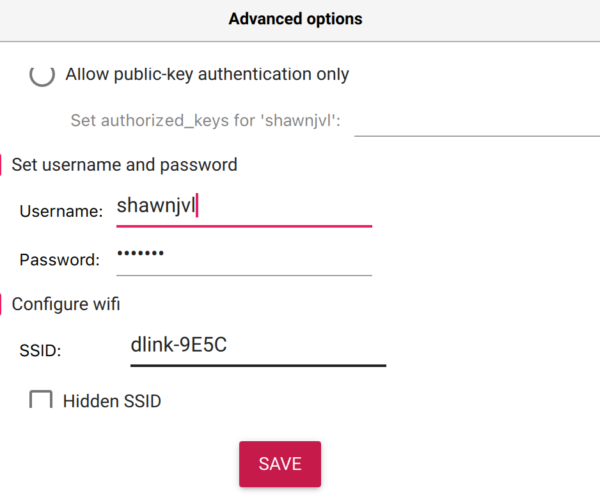
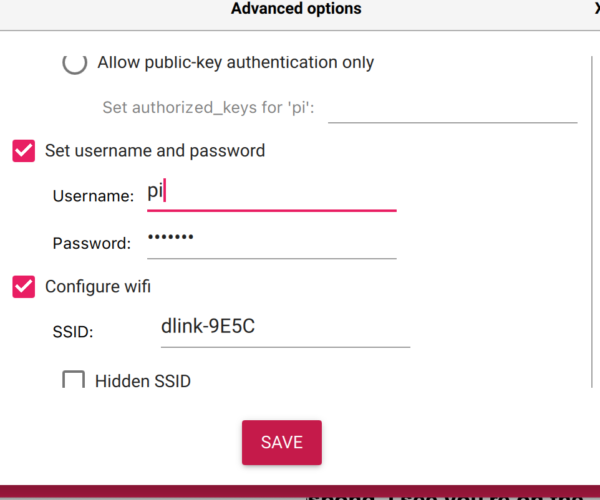
RE: PrusaLink does not start automatically
Oh yea, well, I have never used the imager, so I didn't see why someone would change their username. But we had no nice way to set up wifi, so it got used, and it tempts to customize more things than we anticipated. Thanks for figuring this out