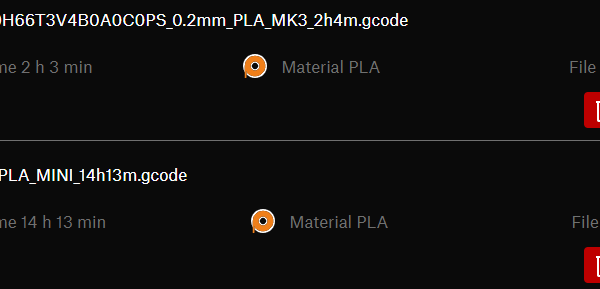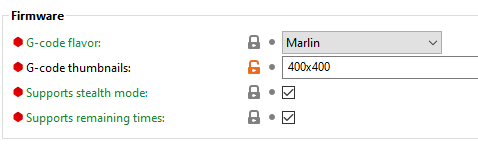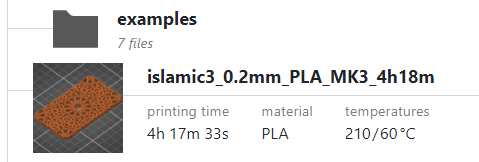Preview error! The Horror!
PrusaLink & Connect cannot preview this gcode file, generated by PrusaSlicer 2.3.3 (current I think).
Best Answer by Eric E:
I did a look-see at the file, and there is NO thumbnail in the g-code. Why I don't know. All my other jobs are my creations created in Fusion 36o, which thumbnail perfectly. This one is from a customer, an .stl exported from Alibre.
Certainly an issue with Prusa Slicer or something else upstream, and not PrusaLink/Connect.
Bug report retracted.
Don’t trust forum advice.
Works for me
Maybe you skipped the part of instructions where you need to change the slicer profile to add 400x400 thumbnail to gcode?
Works for me 2
Using PrusaSlicer 2.4.x Beta -- UI to set thumbnail sizes works.
I used 16x16,200x200 (looks OK)
No bug here, move along folks...
I did a look-see at the file, and there is NO thumbnail in the g-code. Why I don't know. All my other jobs are my creations created in Fusion 36o, which thumbnail perfectly. This one is from a customer, an .stl exported from Alibre.
Certainly an issue with Prusa Slicer or something else upstream, and not PrusaLink/Connect.
Bug report retracted.
Don’t trust forum advice.
Missed instructions
Maybe you skipped the part of instructions where you need to change the slicer profile to add 400x400 thumbnail to gcode?
It seems like I missed that too. Do you have a pointer to the instructions?
Try this
While still in the Print Settings tab of your new physical printer profile, scroll downto Firmware: G-Code thumbnails line and add the 400x400 setting. That was default for me - just not getting thumbnails from .stl files generated by Alibre (customer choice). .stl files from Fusion 360 (my choice) work fine.
Not figured out. Apparently more to the story. But, clearly (to me) a PrusaSlicer issue, not PrusaLink/Connect. If there is no thumb in the gcode, not much Link/Connect can do.
Don’t trust forum advice.