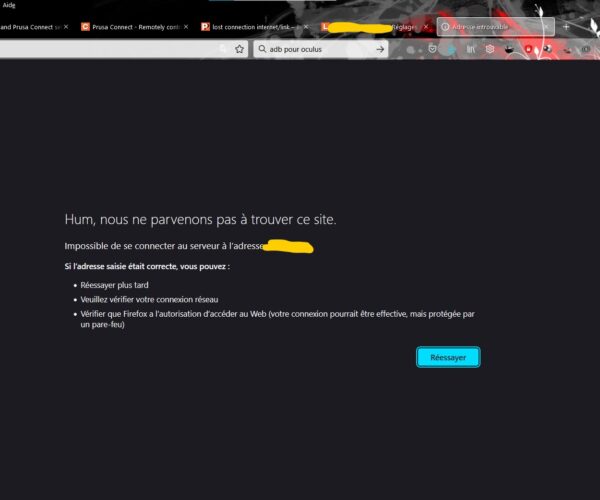lost connection internet/link
As soon as i lost my internet connection on my pc for X reason , then i can't restart prusalink!! prusaconnect is fine but link is dead each time !!
RE: lost connection internet/link
Hi, could you be more specific about losing your "Internet Connection" ?
It would absolutely make sense if your PC loses "internet connection" meaning wifi. And maybe that's the reason why you can't connect to Prusalink via that connection...
RE: lost connection internet/link
Hey Patrick,
I understand you are French? If it helps to describe the problem, you can try to ask in French and I'll try to make sense of it ;-).
Do you use an IP address to connect to PrusaLink? If so, the PrusaLink device might get a new IP address assigned from your router in case of a disconnect. This can happen if the router restarts or similar. And now that I write that,it might even happen if you use a hostname. If the IP address changes, the hostname might not have been updated yet and can point to the old IP.
This might also explain, why you can use the cloud based PrusaConnect. Even if the IP of your printer changes, it is usually still able to connect to the PrusaConnect service, because the IP address does not matter for a connection from the printer.
It does if you want to connect to the printer though.
Balu
RE: lost connection internet/link
thx guy to reply me so fast but let's make it simple ..
i use a notebook and connection with cable rj45
sometimes the cable move a little so i lost the internet connection for less than a mn
so the prusa connect is disconnected during the lost internet connection as well as the prusalink
after recovering the internet connection then prusaconnect ok showing the current files printing , prusalink dead can't open the webpage as almost time !!
voilà ...maybe better
IP adress yes but fix one as this is the one given by the prusa so far !! and never change , and the prusalink with same IP adress in fact, i added the printer with the hostname yes but now it link with the IP
RE:
ok, as far as I understood:
You are using PrusaLink and PrusaConect by Browser. if you are loosing Connection you can get access to PrusaConnect again but not to PrusaLink, is that correct?
i am not sure if I got it right, but you are testing ip address instead of hostname now for your connection to Prusalink?
RE: lost connection internet/link
What error message do you get?
Does it work if you use the browser in private mode?
RE: lost connection internet/link
ok, as far as I understood:
You are using PrusaLink and PrusaConect by Browser. if you are loosing Connection you can get access to PrusaConnect again but not to PrusaLink, is that correct? perfectosi am not sure if I got it right, but you are testing ip address instead of hostname now for your connection to Prusalink? also correct
RE: lost connection internet/link
What error message do you get?
Does it work if you use the browser in private mode?
no message particularly just as if the website is dead so blank ..didn't check the private mode , have to test thx
RE: lost connection internet/link
ok, as far as I understood:
You are using PrusaLink and PrusaConect by Browser. if you are loosing Connection you can get access to PrusaConnect again but not to PrusaLink, is that correct? perfectosi am not sure if I got it right, but you are testing ip address instead of hostname now for your connection to Prusalink? also correct
also yes browser why there is other option !! i am on firefox since many years prusaconnect works always , prusalink as it want !!
RE: lost connection internet/link
Hi, I'm going to chime in. You can use PrusaLink over its API through PrusaSlicer and people made some apps for themselves to put PrusaLink access on a touchscreen and stuff like that.
I find it strange that what you are describing is seeing a blank page. There must be some output about that. Firefox typically shows an error page, login dialob, or something. Getting a blank is really unlikely. That's why I'd try a different browser just to be sure there is nothing in my setup that could be causing this.
So far, there's no-one describing the same experience as you on the forum or on the Discord, so that makes it really hard to pinpoint the issue.
I need something to latch onto, that could be fixed and I am clueless so far.
Please provide a screenshot of the blank page
A screenshot of the Firefox console might also be helpful. For all I know it could be a rogue extension breaking things.
Thank you
RE: lost connection internet/link
Hi Tojik , well you right abt blank but for me is like blank as it's same as if you have no internet and try to connect to Prusa.com by example . I agree that it seems only me here , and have to add that it's not every day but almost as said i have to shut down the printer and On again 2 times then the prusalink works fine.. every time i did it then i have no problem but if with bad luck my internet cable move or i touch it and i lost the internet connection for a few Sc then the prusalink don't pop up again..
by the way the idea to use hostname is maybe better than the IP adress using for prusaconnect ? i did it to add last time and connect with the prusalink but how can i find my hostname.local now !! it should be in the SD card or ?
I use the HTTP digest instead of API as the API didn't work last time . so i the IP adress from MK3 in the prusaslicer too .
people made some apps for themselves to put PrusaLink access on a touchscreen and stuff like that.
do you have any links to do this ? i have 7'' touch screen , not using so like to test it thx
RE: lost connection internet/link
I still think it's something higher up the chain. So that the printer gets disconnected too for a moment, but does not reconnect as fast as the laptop.
- Is it possible that it is not the cable to your laptop, but your router restarts or reconnects?
- Is the printer connected via wire or wifi?
- I haven't used it for a while so I am not sure if it has that feature, but does PrusaConnect show the printer as "alive"?
- What do you have to do for yo to be able to connect again? Restart the printer or just wait?
RE: lost connection internet/link
well prusalink work with RPIoW2 so wifi and when i have a disconnection internet then i let the printer finish the print , and i can follow via the prusaconnect so it's fine
when print done then i shut off the printer and on again then prusalink is running correctly
RE: lost connection internet/link
This definitely sounds like it's not just your laptop losing the connection, but the RPIoW2 does too. Is there a chance you can check system logs on your router?
RE: lost connection internet/link
well yes i can go check on my internet box but i never have some drop problem or losing internet as it's ultra speed and very stable
by the way Tojik , just plug webcam on the RPIow2 and work very good , would it be possible to have video instead of every 10sc or i miss something ?
RE: lost connection internet/link
No video, stay on topic, so we can finally put this one to rest
RE: lost connection internet/link
hello all
well since last time , no change , even if i close firefox and restart, again, prusa connect run well but prusa link can't open it !!
now i 1st open the prusa connect, then prusalink, close prusa link, start my printer, then run again prusalink and works well ..i tried to change the ip adress and use the hostname on firefox but same !! then i though i could be firefox as i have addblocker and other lock tracking but if i use microsoft Edge = same ..!! i presume it's from my SD card something wrong !!
if i restart twice my printer all works well each time so !! funny
RE: lost connection internet/link
Just to sum up again: you are on cable, prusalink on wifi, i guess. When „it“ happens you dont have any Network for a Short Periode of Time, but when it works again Prusa Connect works. -> you have Connection to the Router/Internet. But Prusa Link not.
if „it“ happens, maybe check if really prusalink is down too
Do you know how to open commandline?
You could simply open three cmd windows
1, ping 8.8.8.8 -t
2, ping <insert-prusalink-ip> -t
3, ping <Router-ip>
and let it run till „it“ happens.
to let you know why:
1=google-DNS, if it responds, you have Internet connectivity
2=to Check if your prusalink is alive/reachable
3=to verify wheather or not you are connected at all…
if 3 is responding again After you had been disconnected, 2 and 1 should be responding again too
RE: lost connection internet/link
waou let me do this i'll back to u ping i know bt never test it
at now all morning i start prusalink then close the window , put my printer On , then start prusalink again = work well
ok for all bt why prusaconnect is working perfectly i never have problem with the connect only w link !!
RE:
We are suspecting that the problem is not your PC that is disconnecting, but the PrusaLink machine.
PrusaConnect is a cloud service. Which will work if your PC has internet access.
If PrusaLink gets disconnected, it will not help if your PC has a network connection.
PS: If your printer is off, PrusaLink will not work either if you are using a RPI Zero mounted to the Einsy board of the printer. It does not have power then and will take a few minutes to boot up if you power the printer on.