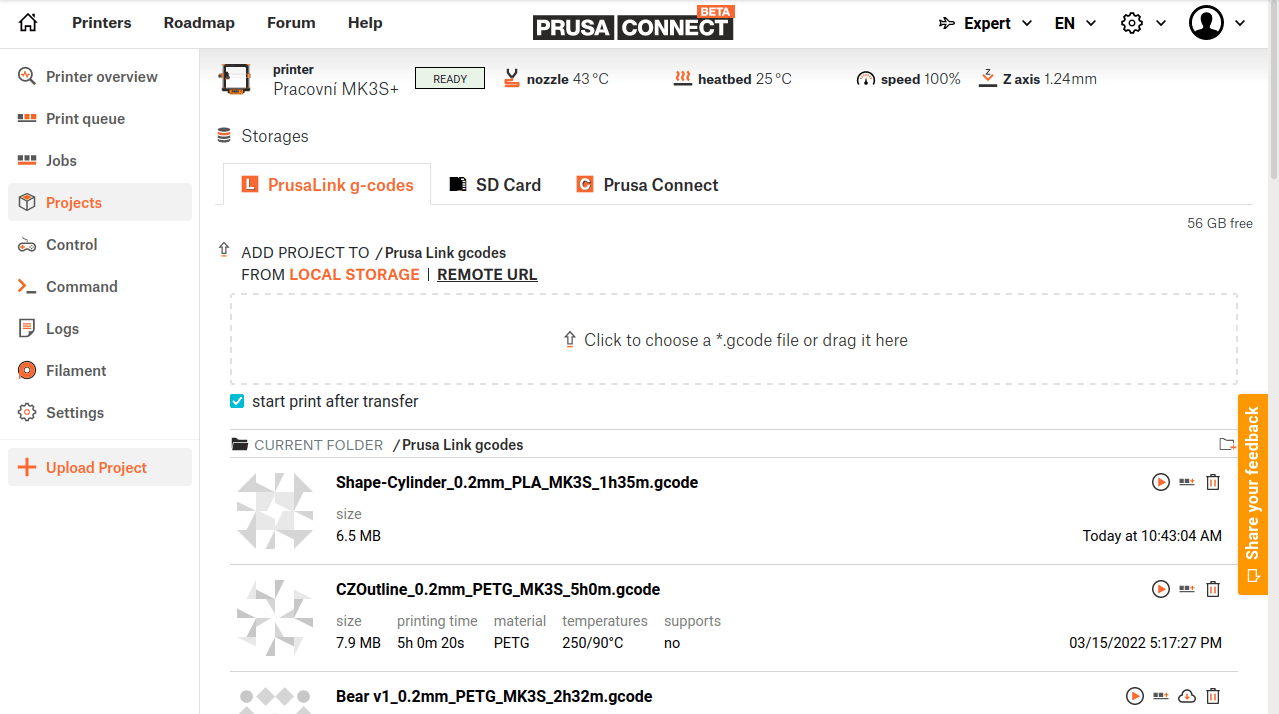Error transferring g-code from Prusa connect to Prusalink g-codes local
I am having a hard time transferring my G-code from Prusa connect to Prusalink g-code, but there is no problem at all for uploading to Prusa connect. It seems like if my g-code is 10mb and more it takes between 4 to 5 tries before it actually work. Transfer time is around 1 mins for a 10mb g-code to probably 2 mins on a 20mb one. Each time I can see the transferring progression bar going all the way to the finish line, but 80% of the time when the progression bar disappear there is still nothing in Prusalink. I have no error message whatsoever.
This is happening on all the printers and they are all up to date. I am rocking a raspberry pi zero 2w on all of them over wifi. They are rarely offline so the wifi signal seems pretty good there.
type: Original Prusa i3 MK3S
firmware: 3.10.1-4697
PrusaLink: 0.6.1
Connect an SDK printer: 0.6.0
Maybe it can be a network issue, still this is not happening on our other printers like our markforged using Eiger.io. We've been using those for a couples of years without issues.
RE: Error transferring g-code from Prusa connect to Prusalink g-codes local
Yes I see both bars, but my problem is when the top bar is done my g-code does not appear in the folder. I then go to Prusa connect storage option and it is correctly uploaded there. This is where I click on the icon "Copy to PrusaLink gcodes" to try and send it again, and even then I need to do that a few times for it to work. Each time I see de top progress bar go all the way to the end.
RE: Error transferring g-code from Prusa connect to Prusalink g-codes local
Okay, so the problem is the file thing is not refreshing, or the file is stuck. If you check the start print after upload then it starts first try no problem right?
RE: Error transferring g-code from Prusa connect to Prusalink g-codes local
Tojik, my prusa Connect doesn't looks like yours. I definitely don't have any option like "add project to" on the part of projects tab.
I can see the "+ upload project" on the left, but it sends me to the project page, which just shows me the projects like examples or the ones I could add directly to prusalink.
Same for all my printers.
what's wrong with me 😭
RE:
Already answered in a different thread, I've screwed up (at least partially my fault) adding a HOTFIX was not a good idea, pushing a whole new 0.6.1 would be a better one. Your uploads are broken because of my "-HOTFIX" version designation. The version check on the connect side failed and put connect into a compatibility mode for 0.5.0 or 2 or whatever the previous version ended up being.
RE: Error transferring g-code from Prusa connect to Prusalink g-codes local
Okay, so the problem is the file thing is not refreshing, or the file is stuck. If you check the start print after upload then it starts first try no problem right?
Unfortunately my success rate seems like the same with or without checking the start print after upload.
I've tried to send at the same time multiple g-code from Prusa connect to the Prusalink g-codes on different printers. About 25% of them work while the other 75% I have to retry. So yeah.. about the same success rate.
I also noticed that sometimes the progression bar just disappear without reaching the end.
This is always using g-code having 15mb or more.
RE:
That's unfortunate. I have not seen anything like that on the dev version of PrusaLink, so lets postpone that after the 0.7.0 comes out and see whether it improves or not
RE:
Mine worked fine a couple days ago, but now after uploading to PrusaConnect, I can't send to PrusaLink g-codes. Error: The requested action has failed.
Console: {
"code": "FORBIDDEN_READ_ONLY",
"message": "Cannot write to read-only folders",
"destination": "/Prusa Link gcodes",
"arg": "path",
"response": {}
}