Z axis 'jumping' during print?
I just recently got my Mini+ kit, finished assembly and have been printing for about a week now. My first 3D printer. I'd guess ~20+ hours of printing so far? During the last few prints, probably <5 hours of print time, when the Z axis engages it makes an audible click/knock and appears almost as if the rod is pulling up into the motor. I cannot tell if it's just an optical illusion as the threads rotate, and I'd assume as much if the noise wasn't so noticeable. I did double check/re-tighten the bolts in the area where the Z axis attaches on top but nothing seemed obviously loose.
I'm still working on tuning my settings so I cannot tell for sure if it's actually affecting my prints, but it's not an obvious problem--the extruder isn't colliding with the print by any means and I seem to be getting decent layer adhesion.
I will say my more recent prints have tended to be more detailed/intricate so I may be noticing the noise due to the fact it's engaging more often/in quick succession compared to some of my earlier prints.
Am I overthinking this or is there something else I should check/be worried about?
Thanks!
RE: Z axis 'jumping' during print?
First, you need to be absolutely sure, that the noise is really coming from Z-axis. Use the control panel (display) and move Z-axis up and down continuously. During movement, there should be no differences in sound and only stepper motor should be audible.
If sound you hear is definitely "click/knock", then check if bolts on Z-axis (and stepper motor) are properly tightened, so there's no wobbling. Also when threaded rod rotates, check that rod isn't touching (knocking on) metal plate at the bottom.
If the sound you hear is more like a "grinding" at certain Z-axis heights, and you exactly followed assembly instructions here (or you got Mini pre-assembled), then it's assembled wrong: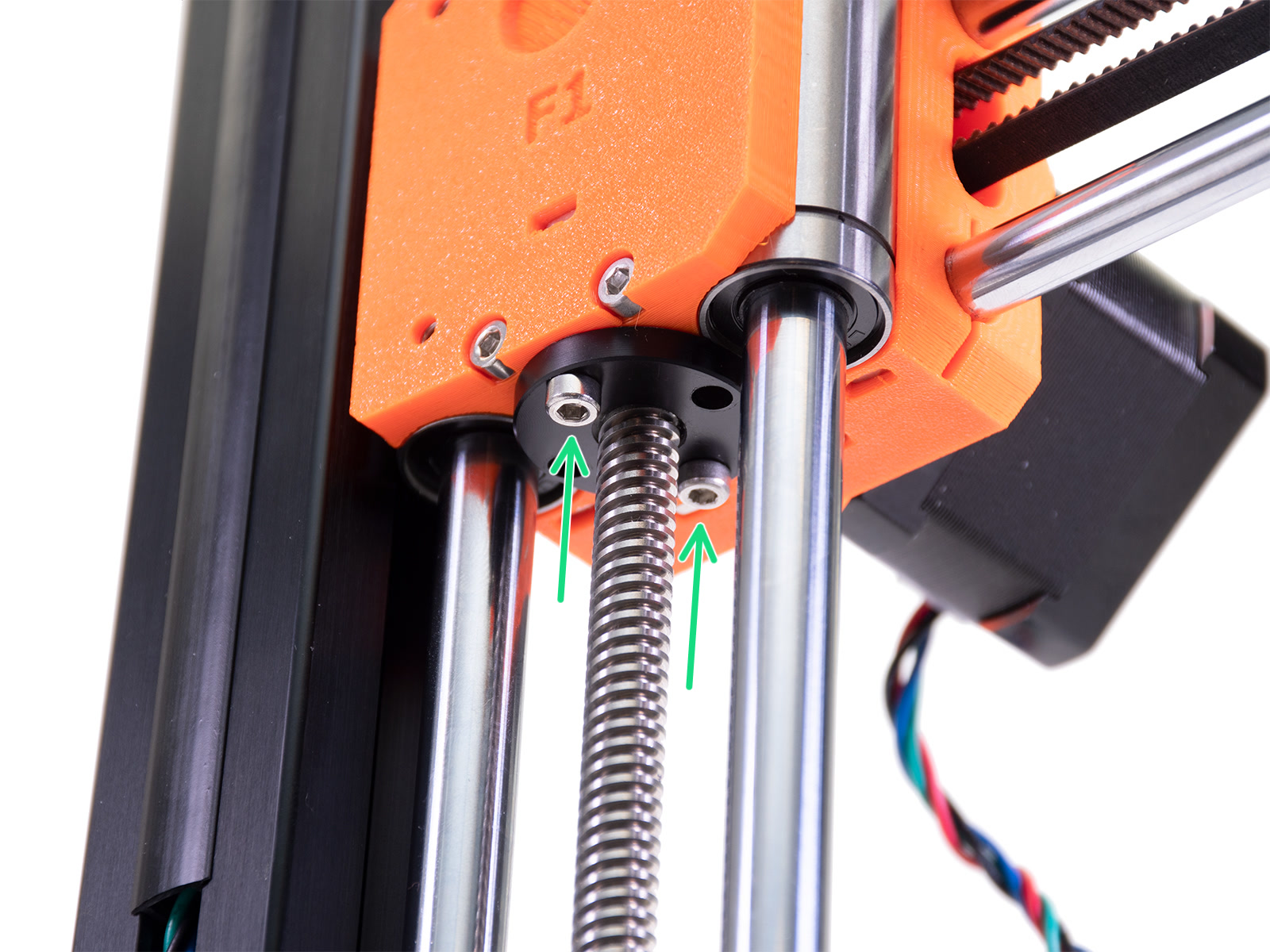
1. Use holes without thread!
2. Do NOT fully tighten those two screws!
Trapezoidal nut must have just a slight free play horizontally -you should be able to "rotate" it by applying a little force. Means, tighten the screws just enough, so there's no vertical play. Again, this can only be achieved, if holes without thread are used.
-and Z-axis noise will gone.
[Mini+] [MK3S+BEAR]
RE: Z axis 'jumping' during print?
Thanks, I will say it sounds much more like a knock than a grinding noise. I'll have to try manually moving the axis when I get home tonight to see if I can isolate the noise, and recheck the carriage mounting bolts. It was a kit so I did everything myself.
If the rod is knocking on the metal plate at the bottom (which sounds like a likely culprit based on the noise and possible movement I'm seeing), I'm struggling to figure what can be adjusted to prevent that--I'm certain the bottom plate is placed correctly so the threaded rod is inserted into the hole correctly, I don't think everything else would come together if that wasn't lined up properly. The bolts at the top only seem to hold the motor and smooth rods in place, but appear to do little if anything to keep the threaded rod from moving?
RE: Z axis 'jumping' during print?
Trapezoidal threaded rod is rigid fixed only on Z-stepper stepper motor (which again, is rigid fixed on Z top plate). Now we have few "if's"...
If compete Z axis would be perfectly rectangular to Z bottom plate, then threaded rod would always freely rotate exactly in the center of the hole of the Z bottom plate. But chances are, that this isn't the case and so, the hole in the bottom Z plate is made a little bigger. That should prevent threaded rod to come in contact with bottom Z-plate.
Now.. if threaded rod is perfectly straight, then there's no problem. But chances are, it isn't. If it happens, that rod is bent too much, then it will still touch the bottom (metal) Z-plate when rotating and "knock" might be heard.
As user, you can only make sure, that printer's geometry is perfect enough: no matter where you measure, it should always be exactly 90 degree -if not, adjust accordingly.
Now we can also understand why trapezoidal needs a little "free play". Yes, it's because smooth rods are always "perfectly" straight, however that might not be the case for threaded rod. If trapezoidal nut is fully tightened, then it will "force" threaded rod to follow smooth rods straightness. Trapezoidal nut will actually bend threaded rod -and we will hear weird grinding sounds at certain heights.
[Mini+] [MK3S+BEAR]
RE: Z axis 'jumping' during print?
@bogdanh,
What an excellent explanation. Thanks.
RE: Z axis 'jumping' during print?
I think I've confirmed the threaded rod is just slightly out of true. I cannot replicate the noise by simply moving the Z axis via the settings menu--it simply does not move fast enough. I did notice the sound come back during some fast Z axis-interacting test prints and looking at the build the threaded rod is obviously closer to one side of the base plate than the other. Placing my finger where the threaded rod enters the base plate I can feel very slight variations in the rod position while actuating and the simple act of placing my finger at that spot appears to have damped the noise at least as long as my finger was in contact.
I still cannot definitively say this is causing any problems with my prints, if it were a X or Y axis issue I might be more concerned? So I think I'm going to watch the issue but let it ride for now. Thanks for the insights, BogdanH!
RE: Z axis 'jumping' during print?
Well, if print results are fine and that particular noise/knock doesn't disturb too much, then I would leave it as it is -just to avoid to make it worse.
Maybe you could center threaded rod a bit better by slightly tightening/losing bolt(s) at the top and at the bottom of Z-axis aluminum profile (it has two bolts on each side) -I would probably try that. Also maybe re-tighten bolts that hold Z-axis stepper motor...
Wish you happy printing
[Mini+] [MK3S+BEAR]
RE: Z axis 'jumping' during print?
@gordanfreman
Also take a look at the following thread for some more information that could also help.
https://forum.prusa3d.com/forum/hardware-firmware-and-software-help/z-rod-screw-grinding/