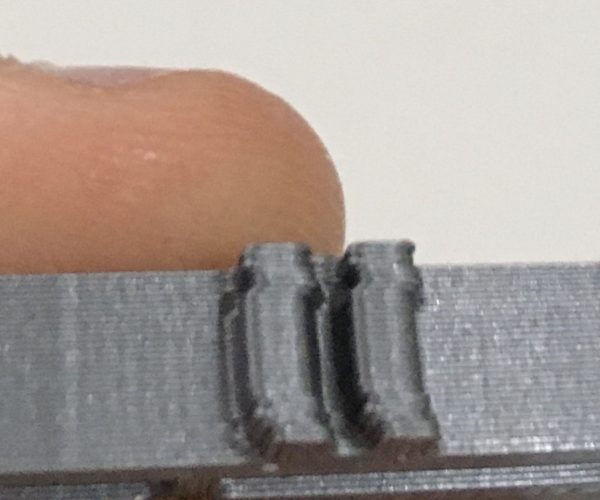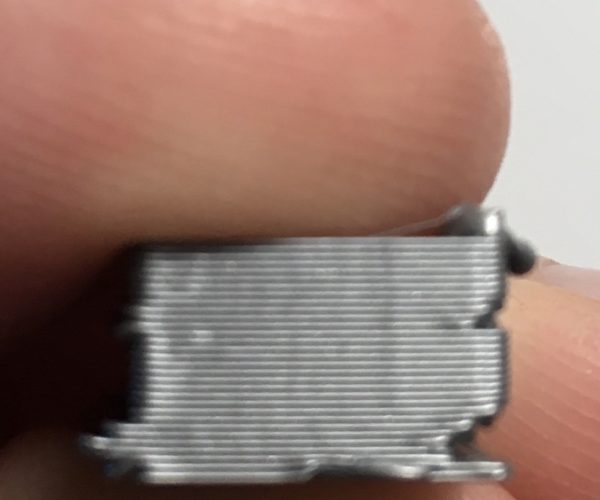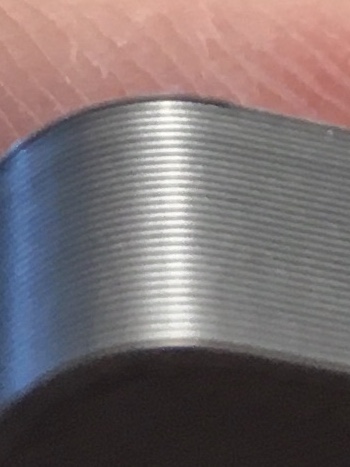Y axis layer shift
I’m experiencing a lot of Y axis layer shift. The guide shows what to adjust for the X axis belt, is there an equivalent for the Y axis?
https://www.prusa3d.com/layer-shifting/
(0.2mm quality, Filamentive PLA)
Best Answer by jameswilddev:
So I've got to the bottom of it. The grub screws had worked loose on the Y axis extruder and there was play.
RE: Y axis layer shift
@jameswilddev
Hi does it happen with all prints or randomly? Those two pictures are about the same or different?
What I see could be also a lose Y pulley issue, can you please check it?
even an old man can learn new things 🙂
Standard I3 mk3s, MMU2S, Prusa Enclosure, Fusion 360, PrusaSlicer, Windows 10
PRUSA MINI+ Prusalink + Prusa Connect
RE: Y axis layer shift
Hello @jameswilddev
Checking the belt tension is the first thing to do, checking the pulleys for any obstructions and for alignment is the second. Also, check manually if the extruder and the heatbed can always physically come to the end of the smooth rods on both sides and that both move smoothly and continuously when pushed by hand.
Martin L.
Official Prusa Research CS
RE: Y axis layer shift
@zoltan
It’s all prints, on the Y axis only. The belt is pretty taut. Is it the screw on the front? Docs don’t say.
RE: Y axis layer shift
Had another look and the Y axis belts seem right; they "ring" the same as the X axis does, which doesn't have a problem. It doesn't seem to move as smoothly as the X or Z axes. I've noticed a ring of grease on both ends of the right rod, but that's actually present in the photos in the documentation (it's out of focus but definitely there):
RE: Y axis layer shift
So I've got to the bottom of it. The grub screws had worked loose on the Y axis extruder and there was play.
RE: Y axis layer shift
@jameswilddev
Problem solved?
even an old man can learn new things 🙂
Standard I3 mk3s, MMU2S, Prusa Enclosure, Fusion 360, PrusaSlicer, Windows 10
PRUSA MINI+ Prusalink + Prusa Connect
RE: Y axis layer shift
@zoltan
Yeah man looking good thanks!
After:
RE: Y axis layer shift
@zoltan
Yeah man looking good thanks!
After:
Im getting layer shift too, any chance you could take a few pics of what you tweaked please?
Respect the fact everyone is entitled to have an opinion, you dont have to like it or hate it, just accept its theirs and not yours and you will be ok!
RE: Y axis layer shift
@m8harry
look at the Printer back bottom side picture above - its a shaft with lose pulley , so you have to fix both screws, first which is against the flat surface, then the second one. When the screws are lose the pulley is jerking and not following the shaft movement.
even an old man can learn new things 🙂
Standard I3 mk3s, MMU2S, Prusa Enclosure, Fusion 360, PrusaSlicer, Windows 10
PRUSA MINI+ Prusalink + Prusa Connect
RE: Y axis layer shift
@jameswilddev
great to see your success, Merry Christmas and Happy new year printing 👍
even an old man can learn new things 🙂
Standard I3 mk3s, MMU2S, Prusa Enclosure, Fusion 360, PrusaSlicer, Windows 10
PRUSA MINI+ Prusalink + Prusa Connect
RE: Y axis layer shift
@zoltan
Hmm, I would hope so, but it seems that the extruder clogs up with PLA dust very quickly and I might see about returning this, it just has far too many problems for a printer costing double an Ender 3.