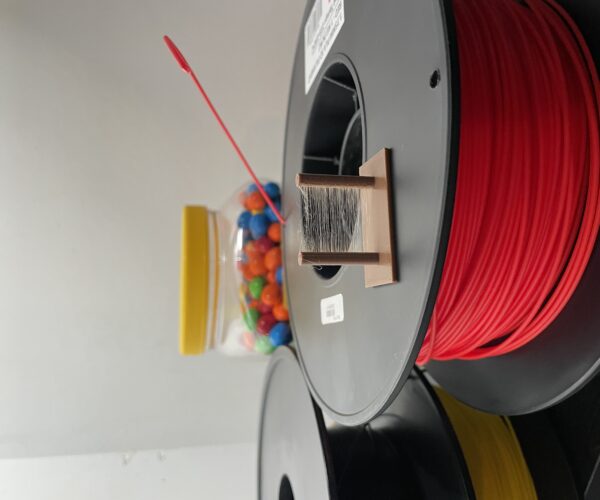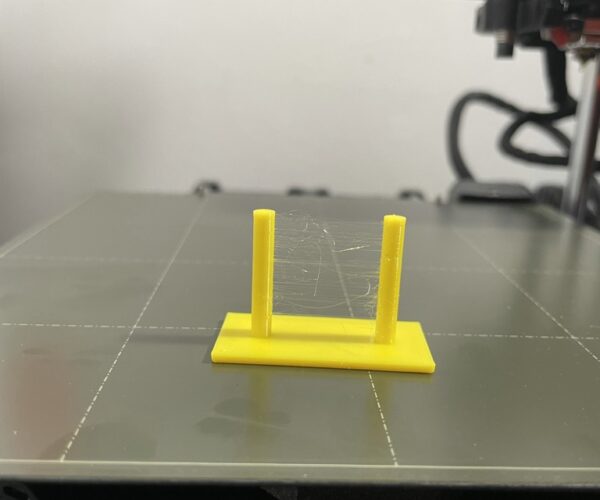Stringing issue
I just received my Mini+ the other day and everything so far seems good except for the stringing issue I'm having.. I did not have this issue on ender 3 pro using the same filament. Can anyone give anything to try. Yes I'm using prusa slicer. See picture below
Thank you 🙂
RE: Stringing issue
Look up any of the threads on here about drying filament.
Cheerio,
RE: Stringing issue
Look up any of the threads on here about drying filament.
Cheerio,
Hello
That's not the issue I can use the same filament in my ender 3 pro and no stringing.
RE: Stringing issue
If you're sure... try lowering the hotend temperature by 5 degrees. Which filament are you using?
Cheerio,
RE: Stringing issue
@diem
I'm using Inland PLA + and I have decrease my temperature down to 195 already..
RE: Stringing issue
OK, move that spool to the Ender and test-print.
You have several open spools at change of season, the most likely time for damp problems.
Cheerio,
RE: Stringing issue
My ender been tied up printing. This is happening with all my filaments. I just had my first clog and after more research I think my heat break was way to low. It was super low!. I just now cleared the clog and redid the heat break and redid the pinda probe. My z offset before was at 1.8xx and after redoing it's at 1.3xx.. Did quick string test using the sample filament came with the mini. still stringing. I need to get some free time and try chat support.
RE: Stringing issue
This really does look like damp filament. Try drying before you do anything more drastic.
Cheerio,
RE: Stringing issue
Let's see - several spools of filament laying out in the open; moisture is suspected. So user grabs another spool from the pile and confirms it also has a suspect moisture problem.
I'd find a spool of new filament, one in a sealed bag with desiccant, and see how it prints on the Prusa.
If the Ender is working well with the suspect filament, then simply copy all of the settings you are using for the Ender over to the Prusa profile. Things like retract, z-lift, XYZ and E acceleration and speeds, ensure the nozzle temps are actually the same, and that the cooling fan airflow is the same. There are other settings, make sure they all match.
RE: Stringing issue
@tim-2
Thanks I will give that a shot, don't let that picture fool you, those spools where out from quick prints and I did not put them away yet. The yellow string test is new filament sample right from Prusa and was removed from the bag before loading.
RE: Stringing issue
@kth
Here you go
https://www.thingiverse.com/thing:2080224