Shifted layers along Y-axis
Hi,
I've just assembled my Prusa Mini+ and started a print, but along the Y-axis, some layers seem to be shifted significantly. E.g. these prints should have flat sides: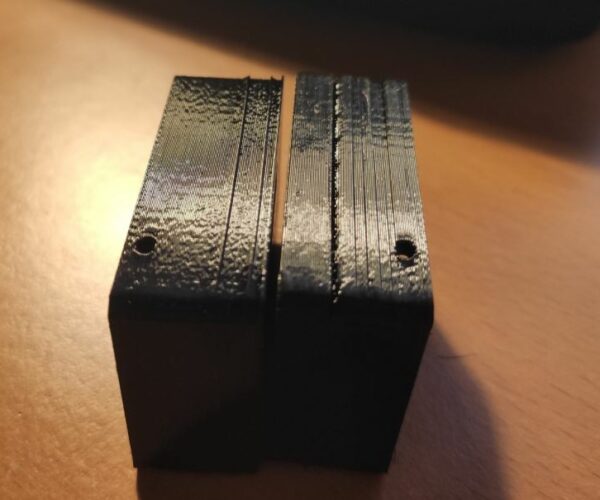
The parts are looking nice in the slicer:
The other axes are fine, it's just the one that moves with the base plate. The belt sits tight, but I am clueless what to check next.
Does anyone have an idea what might be the problem here? I am new to 3d printing, so if I missed to provide essential information, please let me know!
Best regards,
hannes!
RE: Shifted layers along Y-axis
Hi,
I've just assembled my Prusa Mini+ and started a print, but along the Y-axis, some layers seem to be shifted significantly. E.g. these prints should have flat sides:
The parts are looking nice in the slicer:
The other axes are fine, it's just the one that moves with the base plate. The belt sits tight, but I am clueless what to check next.
Does anyone have an idea what might be the problem here? I am new to 3d printing, so if I missed to provide essential information, please let me know!
Best regards,
hannes!
I think the problem is not layer shifting, but rather irregular extrusion. This could be due to a clogged hotend or possibly the spring tension of the extruder is too loose. Also, the belt tension seems not to be adjusted optimally. The linear ball bearings are well lubricated (grease)?
This tension meter may help to adjust both belts tensions: https://www.prusaprinters.org/prints/46639-tension-meter-for-the-gt2-belts-of-i3-mk3s-or-prus
Statt zu klagen, dass wir nicht alles haben, was wir wollen, sollten wir lieber dankbar sein, dass wir nicht alles bekommen, was wir verdienen.
RE: Shifted layers along Y-axis
Thanks for the swift response!
I'm printing the meter parts right now, and tomorrow I'll check for lubrication and the spring. However, here's another view where you can also see the other side of the part:
The contour of one side resembles the one from the other...That's what made me think of a sluggish belt or something.
However, thanks for now, and I'll give an update once I checked on my printer!
Best regards,
hannes!
RE: Shifted layers along Y-axis
Okay, got it.
As it seems, the screw that holds the pulley at the Y-axis motor was not sitting tight, see step 22 here: https://help.prusa3d.com/en/guide/2-yz-axis-assembly_196824. Thanks for your support!