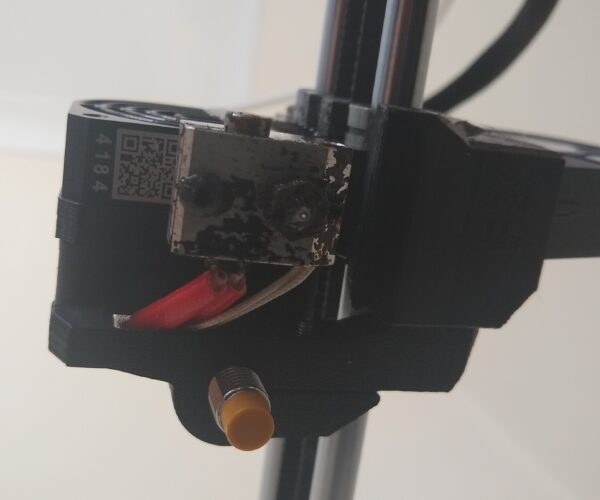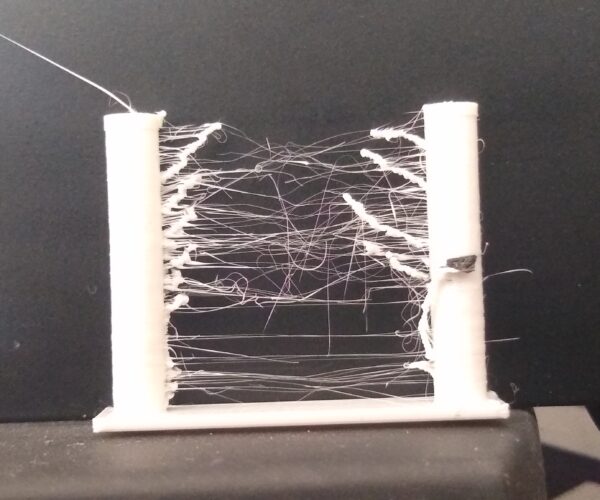Prusa Stringing
I have had consist issues with stringing on the prusa mini. I thought I would document the settings I've tried to see if you can suggest something.
For all of the tests I was using Prusament Galaxy Black PETG. Room temperature is 23C with no aircon on it or in the sunlight. Here are the pictures: https://imgur.com/a/YX5AOfg
So, I started with stock settings on everything and the monstrosity of iteration 1 came out.
I then lowered the temperature to 240C (as opposed to the 250C on the default profile) and set the 'Lift Z' value to 0, resulting in iteration 2 which was significantly better. I also tightened the idler screw by half a turn and cleaned the nozzle and heatblock with a wire brush.
For iteration 3 I lowered the temperature still to 230C and kept Lift Z value at 0.
For iteration 4 I lowered the temperature still FURTHER to 225C, set the Lift Z value to 0.1 and increased the retraction to 6mm. This made a stringing test I was happy with so off I went to go and do a long print.
Unfortunately (as some of you may have predicted), the temperature has been set too low from what I can tell, resulting in under-extrusion and the subsequent failed print.
I'm doing some further tests now with the extrusion multiplier but nothing seems to work.
I'm tearing out my hair over this because what I've determined so far is the following:
- Lift Z value above 0.1mm makes fine strings
- Higher temperature above 225 generates the little filament spurs. Keeping the print at 225 means that there's extrusion issues.
- Retraction distance seems to make no difference
- 'Retract on layer change' seems to make no difference
I've got another heatblock, nozzles and replacement tubes on the way but I'm pretty resigned to it not working. I've got another reel of Prusament PETG to test as well but this stuff is expensive so I dont really want to bin a load.
Anyone got any advice?
RE: Prusa Stringing
A few quick notes:
- PETG is prone to absorbing moisture. Try drying your spool or using another to see if the stringing is still an issue.
- Even slight over-extrusion with PETG can increase stringing. Prusa has a guide on one method of calibrating your extrusion multiplier for each filament.
- Disabling z-lift (Printer Settings->Extruder 1->Retraction-Lift Z) can reduce stringing but possibly cause issues with scarring on horizontal surfaces.
- Unlikely, but a damaged nozzle can contribute to stringing. Try another filament to see if you still have issues.
I'm using a Mk3, so hopefully others with more experience with PETG on a Mini will chime in with more suggestions.
and miscellaneous other tech projects
He is intelligent, but not experienced. His pattern indicates two dimensional thinking. -- Spock in Star Trek: The Wrath of Khan Unfortunately,…
RE: Prusa Stringing
just some ideas:
- using the right settings in Prusaslicer in reference to your nozzle diameter?
- updated to latest firmware?
I switched my Mini completely to PETG, without any trouble so far.
RE: Prusa Stringing
Update: I contacted Prusa Support and tried a load of other things:
- Switched to using the USB rather than Octoprint
- Updated to latest 4.2 firmware
- Tried Brand new Prusament PETG White
- Tried generic PLA
All of these were for nought. The final recommendation is to move the print head up as it might be too far down, which is what I will be doing this evening.
RE: Prusa Stringing
why lift Z make better in string problem?
RE: Prusa Stringing
This is very interesting. I'm having the same issue with my Mini. My first Benchy printed very well, but it had loads of stringing printed with ESUN PLA+.
I have attached pictures of my stringing tests in SunLu PETG and a picture of my print head to show the distances. I'm still looking for a solution to this. I think my next action will be to try drying the filament, although the filament I did try was brand new fresh out of the box??
RE: Prusa Stringing
@magicpracticalflame
"Switched to using the USB rather than Octoprint" hard to imagine how that could affect stringing.
RE: Prusa Stringing
There have been last issues with Octoprint plugins that have caused stringing and other defects. Printing directly off SD is a good diagnostic check. If that prints well, try safe mode or eliminate plugins. Doesn't sound like it was the problem in this case, but it's a good thing to be aware of. I had issues with the Display layer progress plugin about a year ago.
and miscellaneous other tech projects
He is intelligent, but not experienced. His pattern indicates two dimensional thinking. -- Spock in Star Trek: The Wrath of Khan Unfortunately,…
RE: Prusa Stringing
@bobstro
Absolutly agree that OctoPrint can cause all sorts of errors but stringing?
RE: Prusa Stringing
@paul-c30
Glad I'm not the only one with the issue.
Update
Today I have replaced the nozzle and followed the instructions to push UP the hotend block. When I undid the feed tube I noticed that the PTFE tube inside the heatsink was recessed slightly, rather than poking up past the heatsink. I pushed the heatblock up by undoing the 3 screws on the side of the heatsink slightly so that the PTFE tube was poking about 2mm above the heatsink. Calibrated with the final layer and remembering to adjust the probe to be the right height.
Put in my brand new Prusament PETG and did the exact same stringing test with stock defaults. While the stringing was there, it wasn't anywhere near as bad. I lowered the temperature on the fly halfway through to 240C which improved things massively. I'm now going back to square 1 and testing all the settings again. @paul-c30 I would try pushing the heatblock up as yours is the same distance mine was.
RE: Prusa Stringing
In regards to Octopint, I noticed no difference with Octoprint vs without. The only thing that would change with stringing is turning on Octolapse which MASSIVELY increased stringing.
RE: Prusa Stringing
Hi magicpracticalflame, many thanks for the update, I will try and adjust the PTFE tube in my hotend and let you know the results.
RE: Prusa Stringing
Hi All,
So I replaced the PTFE tube on my mini to see if I could resolve the stringing problem. This only marginally improved things.
I then tried drying out my filament ( PLA-X HobbyKing ) in a domestic oven at about 50 deg C for 4 hours. The prints I get are now significantly improved. The stinging in minimal even on the Prusa Retraction setting of 3.2mm, in fact it could be the best of my tests.
I've attached a picture of the results of my before and after. You can also see the surface finish is also a lot better.
 Left hand undried filament Right hand dried filament
Left hand undried filament Right hand dried filament
I will now try my PETG and see if that improves.
RE: Prusa Stringing
I used the new Calibration tool ( Retraction Tuning ) test from Teaching Tech which can be found here :-
https://teachingtechyt.github.io/calibration.html
You can dial in various retractions at each stage of printing the tower.
RE: Prusa Stringing
@bobstro
Absolutly agree that OctoPrint can cause all sorts of errors but stringing?
Oh yes. 🙂 If the OctoPrint plugin is misconfigured for example, it will introduce all sorts of movements that cause stringing.
and miscellaneous other tech projects
He is intelligent, but not experienced. His pattern indicates two dimensional thinking. -- Spock in Star Trek: The Wrath of Khan Unfortunately,…
RE: Prusa Stringing
@bobstro
"If the OctoPrint plugin is misconfigured for example," typo? perhaps you meant OctoLapse?
RE: Prusa Stringing
@paul-c30
thank you
RE: Prusa Stringing
@paul-c30
this look great
RE: Prusa Stringing
[...] "If the OctoPrint plugin is misconfigured for example," typo? perhaps you meant OctoLapse?
The OctoLapse plugin (as one example) for OctoPrint to be specific. If misconfigured, it can create a mess. The DisplayLayerProgress plugin was another source of print quality issues recently due to a bug. Any slowdowns on the RPi itself (e.g. throttling, crashes) can also cause odd timing-related problems. The point being that anybody using OctoPrint should mention as much when describing print problems and troubleshoot (run OctoPrint in safe mode, test plugins) before tearing their printer apart.
and miscellaneous other tech projects
He is intelligent, but not experienced. His pattern indicates two dimensional thinking. -- Spock in Star Trek: The Wrath of Khan Unfortunately,…