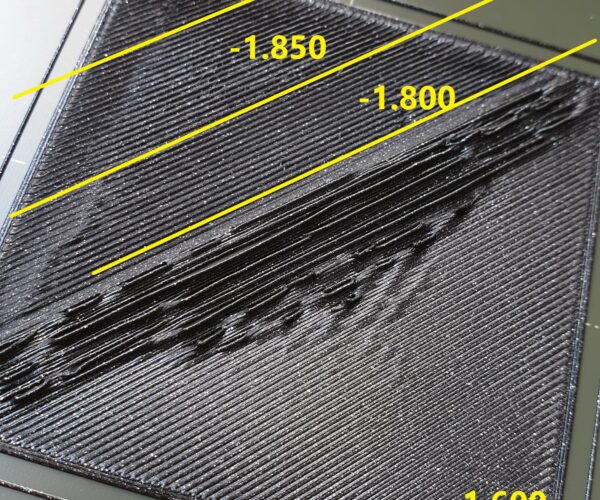Problem with 1st layer after changing layer height
Hello.
I'm super new to 3D printing with my MINI+.
But I did print some things over the last few days that turned out flawlessly, after setting good Z-axis height for the 1st layer.
In my previous prints, I used 0.2mm layer height and dialled in a Z-Adjust value of -1.770.
That gave a nice surface with no gaps.
Today I printed 5 parts. 4 with layer height 0.2mm which turned out fine.
And directly after that a bigger part with layer height 0.4mm.
(I'm using a 0.4mm nozzle)
Now, the print started nicely, but about in the center of the prints first layer, it started to do some "ridges".
It looked like the nozzle was too deep.
So my theory was, that I need to set the Z-Value higher to copensate for the doubled layer height.
So I set it from -1.770 to 1.600 (not exactly +0.2, but around that)
But the problem persisted and again started in the middle of the layer.
And now I'm unsure if I'm too high or too low or what's going on.
And why is it only starting to fail in the middle of the layer?
The attached image shows bottom right corner (starting the fill of the layer) with -1.600mm Z value.
Looks good. Good surface.
Then in the middle, the same thing happened. Ridges, where the filament has gaps inbetween.
But it should be impossible that the nozzle is so deep.
I briefly set it to -1.570, so exactly 0.2mm higher than with the 0.2mm layer height. But looked the same.
So back to my default 1.770.
And then I went in the opposite direction in steps from -1.800 to 1.900.
It did no longer have gaps, but the ridges which look like "too low" were still there.
The surface is not smooth.
My smooth PEI sheet is almost brand new, never touched with with bare hands, never used a scraper on it
and I turned it around and cleaned it with IPA after the print started to go haywire.
The prints 2 days before were literally perfect and used the same spot on the sheet. So it should not be the sheet...
As soon as I use the 0.2mm layer height again, the surface is good.
So, can someone tell me what this image shows and what I need to do to fix this?
RE: Problem with 1st layer after changing layer height
Try and print it again. I have never seen that happen.
--------------------
Chuck H
3D Printer Review Blog
RE: Problem with 1st layer after changing layer height
Read the printing handbook that is included with your printer.
You (almost) never change layer one. It is always the same 0.20 value. This is true using 0.05 or 0.3 layers. You might change layer one when changing nozzle diameters, but never for layer height.
Plus, you do not understand what changing from -1.600 to -1.850 is actually doing.
Again - had you read the handbook some of this would be clear to you.
Before you damage your printer, please read the handbook.
RE: Problem with 1st layer after changing layer height
Maybe it's not my Z value that's the problem.
Found those rules of thumb in some 3D printing note for nozzle diameter and layer height:
"The maximum layer height is calculated according to formula 1, the minimum layer height according to formula 2:
maximum layer height = 0.75 * nozzle diameter
minimum layer height = 0.25 * nozzle diameter"
So I guess 0.4mm layer height is borderline for my 0.4mm nozzle anyway.
I should keep it between 0.1 and 0.3mm it seems with my nozzle. (Prusa says: Max is 80% of the diameter, so 0.32mm)
I'll keep my Z offset as-is and try 0.3mm LH and see if that will come out better.
And I also guess I will buy some other nozzles too, bc it's well possible I want 0.1 and 0.4mm LH in the future.
So much to learn.
Will keep you updated...
RE: Problem with 1st layer after changing layer height
@aphaitas
You will not quit learning in the hobby. Just as soon as you think you got it licked, you printer will give you another hurdle to overcome.
--------------------
Chuck H
3D Printer Review Blog
RE: Problem with 1st layer after changing layer height
@aphaitas
And before you change nozzles and actually ruin the hot end like so many have done - READ the E2D-V6 assembly guide and the E3D-V6 Nozzle change guide. The procedure must be followed to the letter or you WILL have problems.
The Prusa guides are targeting more experienced users and can lead you astray.
--
I don't mean to harp - but 99% of the problems new users have would have been avoided had they simply opened a guide before starting. Printing isn't rocket science, but a basic level of knowledge goes a long way. It helps even more when having problems because you know some of the language when answers are presented.
RE: Problem with 1st layer after changing layer height
Tim the problem with asking a MINI owner to read the e3d v6 assembly guide is that the mini doesn’t use an e3d v6. It’s a custom proprietary hot end that happens to use the same size nozzles.
RE: Problem with 1st layer after changing layer height
Will do that 0.3mm test tomorrow I guess.
I actually ordered multiple sizes of the MINI-compatible E3D V6 nozzles today (even when I'm not about to change the nozzle yet),
because there doesn't seem to be a specific other nozzle for the MINI than the 0.4mm, according to Prusa.
So that tip of Tim is not that bad.
But I almost find it amusing how everyone is telling me to RTFM.
You can't know, but I'm that type of guy who reads the manual multiple times before even owning the device.
And I did read and watch tons of material before even considering getting a 3D printer.
I'm was thinking and preparing for this for 3 years or so.
But when theory meets the practical application, there is no way one can do all the right things at 1st try.
That's why I'm here. So you guys can give a newbie the right pointers to at least prevent the worst possible mistakes. 😉
And believe it or not, but I actually have some decent idea about rocket science. 😋
But a 3D printer is a whole different kettle of fish...
RE: Problem with 1st layer after changing layer height
OK, so, I did the test and it printed flawlessly with 0.1 and 0.3 mm.
Turned out it was just me, trying to squeeze too much filament through that 0.4mm nozzle.
All good now.
Will try to make an entirely new mistake next.