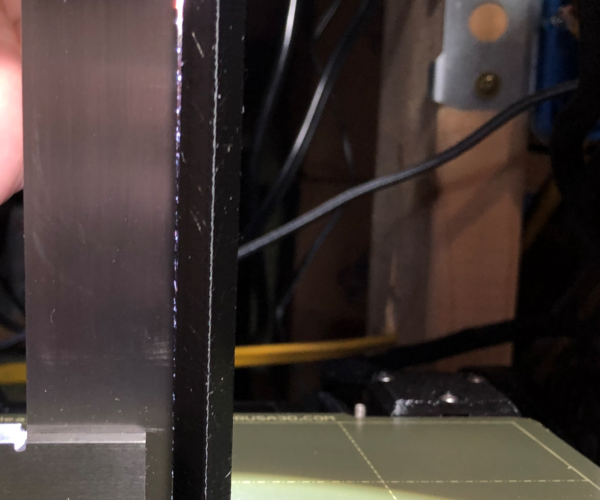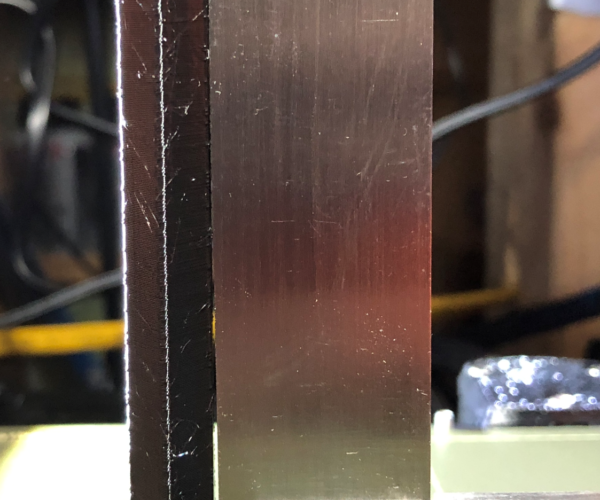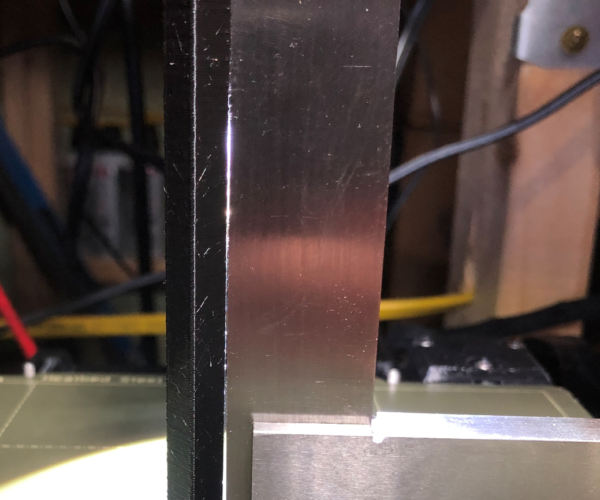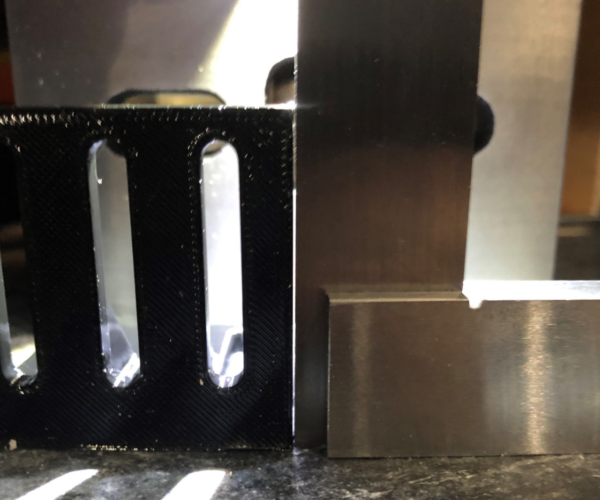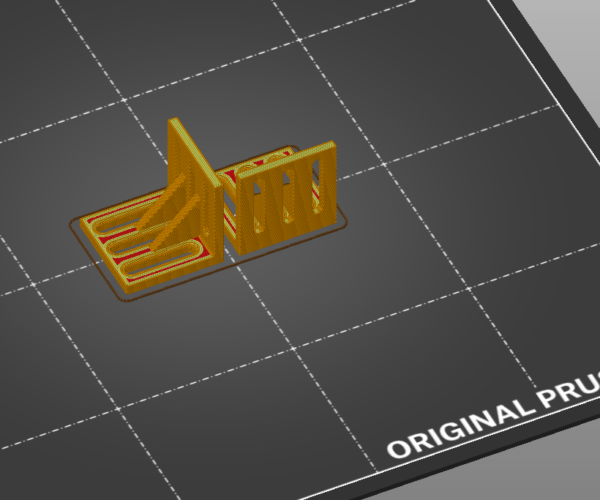Prints slightly lean to the right
Continuing my tuning and troubleshooting of the mini, I realized tonight that there's a very slight layer shift so that parts end up leaning to the right (when looking straight on). There's equal displacement on the left, but the layers are parallel to the bed, so it's a shift right.
I upgraded to the latest 4.04 firmware, and printed again, but that didn't make any difference.
I haven't noticed any lean / shift in the Y axis.
Belt tension seems fine (although I'm not sure what the standard on the Mini should be). The printer is on a stable/level surface. I'm using PrusaSlicer.
Any suggestions of other things to look for?
Pete
RE: Prints slightly lean to the right
Actually, as soon as I hit send on that, I remember from my earlier thread that the Z axis linear rod wasn't 100% square with the base it is in. Maybe that's it and bed leveling is compensating to keep things parallel to the bed.
If that's it, not sure how I fix that. The rods aren't quite square to the metal they're mounted in. I don't recall if they are out of square in the way that would make this happen.
Pete
RE: Prints slightly lean to the right
Yep. I bet that's it.
I had earlier measured against the plate it is mounted to, but here it is in relation to the bed.
Pete
RE: Prints slightly lean to the right
The plot thickens.
I printed a 25% version of the first model that clued me into this poblem, but rotated it 90 degrees so that I could ensure the critical face was towards the front, which was well aligned.
So this time, the face was STILL leaning over, but towards the front. And the part that was to the right was perfectly straight! I'm surprised that was the case. But the takeaway here is that this can't be a motion hardware problem. It has to be in motor control or slicing.
Suggestions?
Lean is now 90 degrees off from the test print
And the side that was leaning (X axis) is fine this time (slight bump at top which is why the square isn't right up against it)
As a reminder, I'm on 4.04, but the lean was happening before that.
Pete
RE: Prints slightly lean to the right
So now, I'm printing two more, but I rotated them in Rhino instead of in Prusa Slicer, and exported as a single STL. Scaled down to speed up the print. These should still be large enough to show the problem.
RE: Prints slightly lean to the right
what version of the firmware are you on? (I have seen them fix some motor timing stuff -- do not know if 4.0.4 already has the fix)
Stock MK4S with FW 6.2.6
RE: Prints slightly lean to the right
Did you ever find a solution to this problem?
RE: Prints slightly lean to the right
Ive had to put something under the printer. when the X-axis turned "right" i had to put papers under the z/x part of the machine.