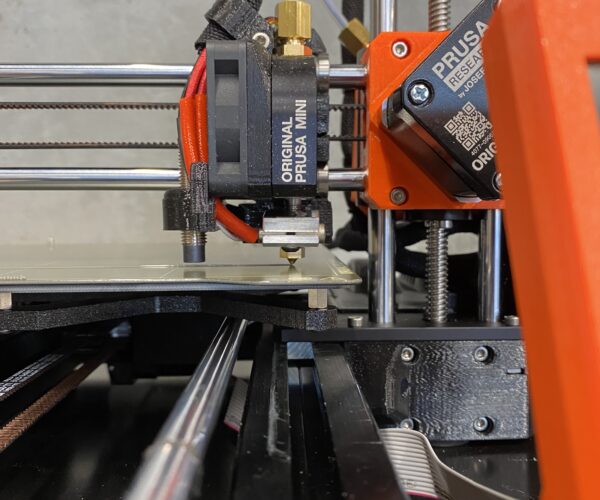RE: Print bed not level
Does this happen during calibration? I'd expect the Minda probe to compensate.
Is this a kit or pre-assembled? In either case I'd take a look at the Z-Axis assembly here:
https://help.prusa3d.com/en/guide/2-yz-axis-assembly_196824
Starting at step 40, and insure that everything was assembled correctly. If this is a kit I'd expect that you may have misunderstood a step and if pre-assembled maybe something shifted in transit.
Regards
-Bob
Prusa I3 Mk2 kit upgraded to Mk2.5s, Ender3 with many mods, Prusa Mini kit with Bondtech heat break, Prusa I3 Mk3s+ kit
RE: Print bed not level
Yes, This was during calibration. I have not printed anything yet. It was a preassembeled unit. Thank you for the advice. I will start there.
Best,
Chris
RE: Print bed not level
I had similar issues after assembling my kit. I found these two resources invaluable in fixing it:
https://help.prusa3d.com/en/article/xz-axis-skew-correction-mini_158518
Mini+ (kit) - Revo Micro | Antler Cooling | WiFi (4.4.0RC1)