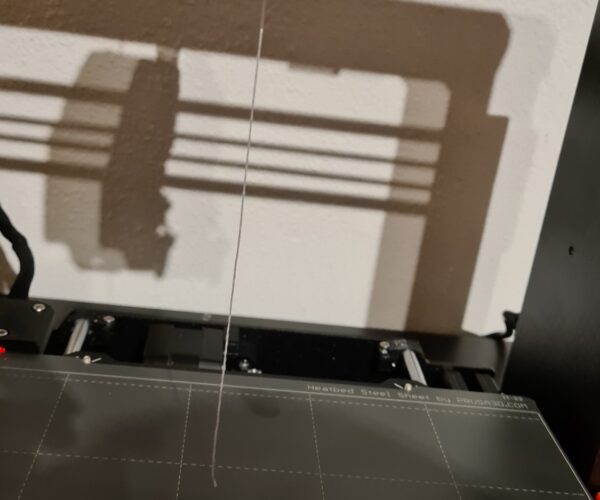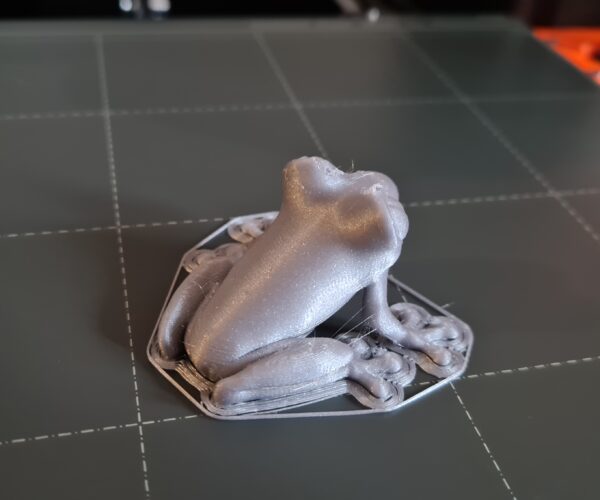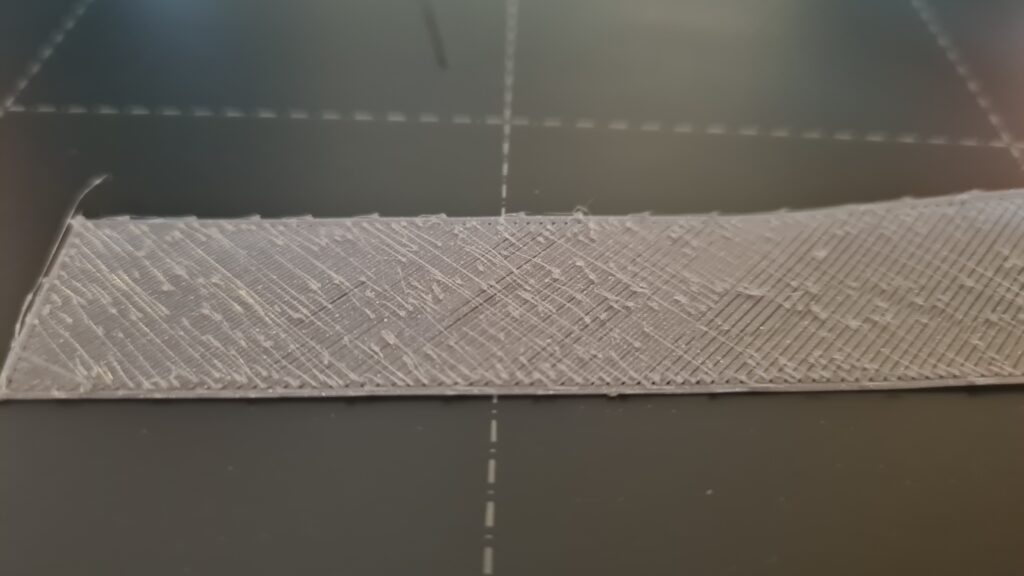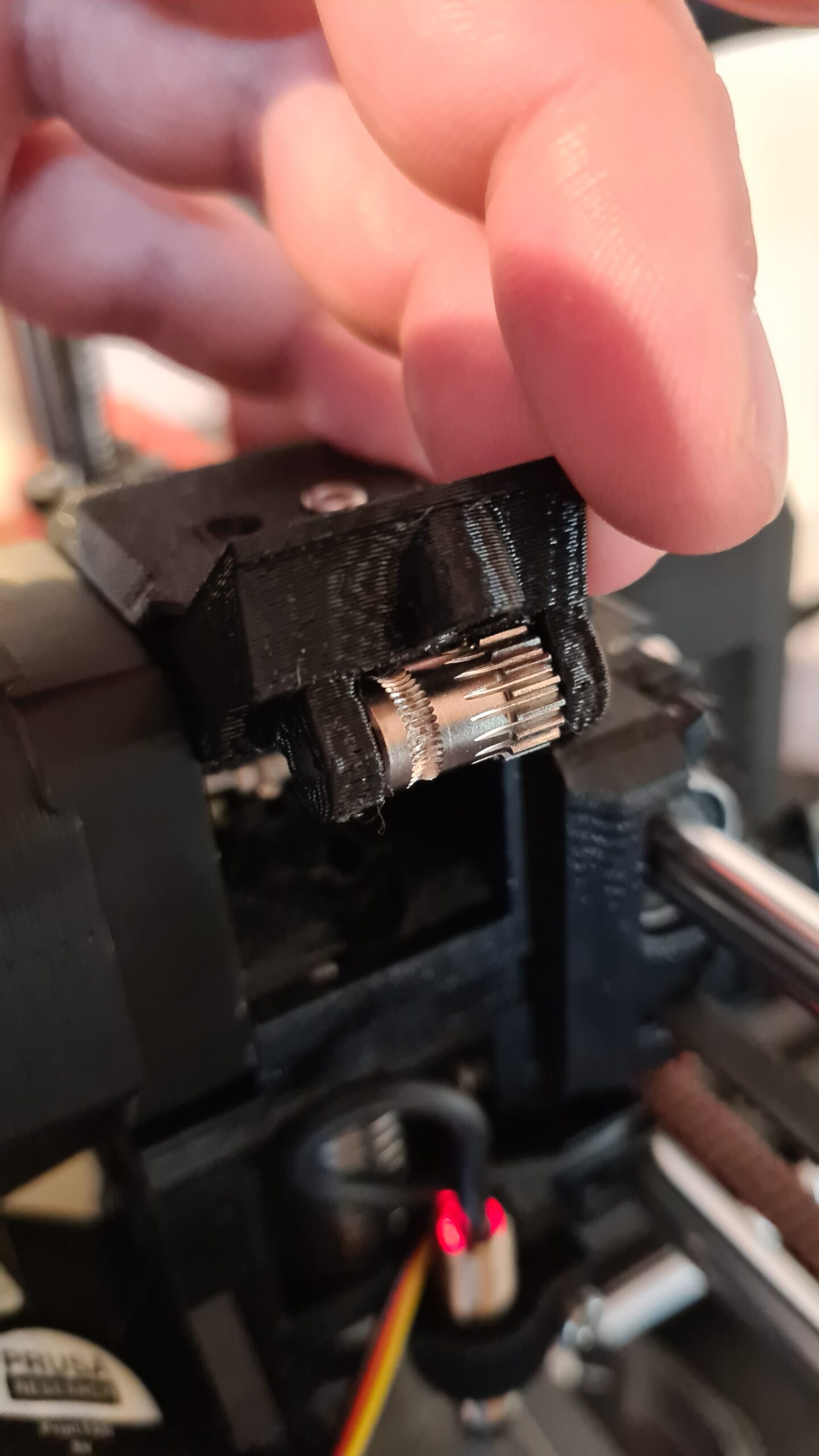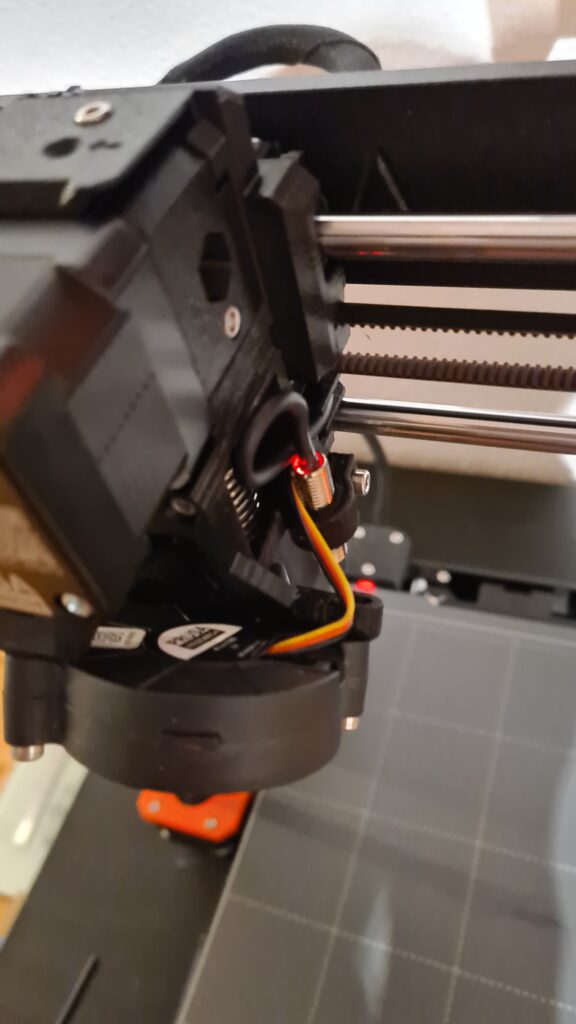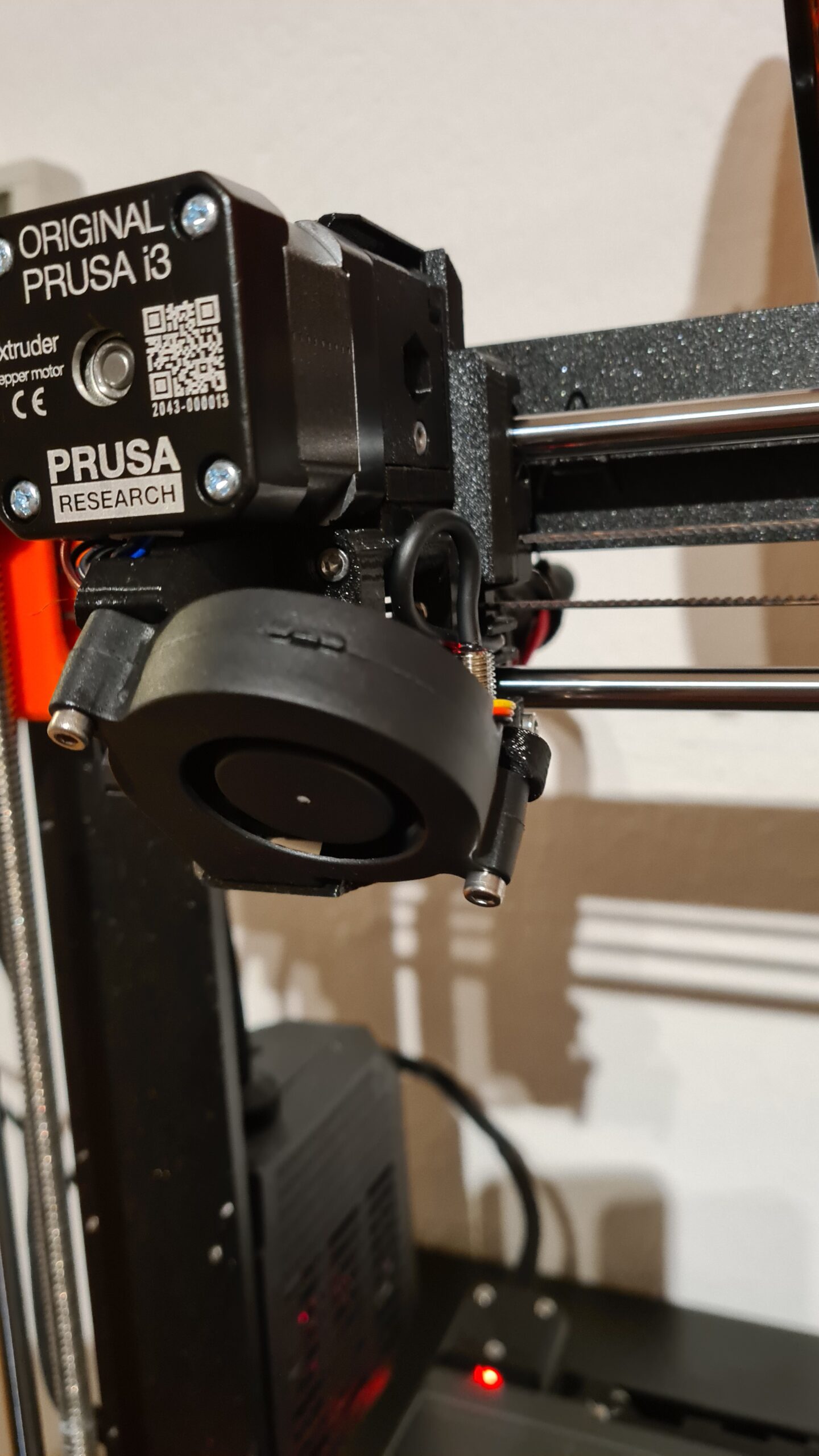PLA Filament stuck first prints i3 MK3S+ won't get it to work...
Hello everyone,
I got my i3 MK3S+ kit assembled somedays ago with not that much problems.
I've done all the tests with the assistant, axles are good. Only needed to change the plug of the fans on the board.
Then I loaded the silver PLA filament that came with the printer to do the first layer calibration.
Had to adjust the PINDA sensor, and guess got a good result with it.
Then I tried another time to adjust first layer, just to confirm. I got a clicking noise from the filament feed and no filament was coming out of the nozzle.
I had relativerly much preload on the filament gears here.
Tried to unload the filament, worked somehow. But the leftover was stuck just under the gears.
I put the extruder out per instructions (like if you want to change the PTFE tube) and with good luck I got it clear. Cleaned all gears and debris out of the unit.
Changed the preload of the gears to low preload, the screw does not look over the nut on the other side.
Assembled back, did the first layer 4 times, and again - filament stuck. My luck this time was that I was able to get it out without disassembly.
Now the question is - what is wrong? It seems to me (but that is only my impression, I'm new to 3D printing) that if the hotend if hot for a longer period of time (e.g. 10 min) it begins to stuck the filament. Just like the hotend does not stay warm enought and the printer continues to feed filament.
Room temp is about 17°C, no enclosure right now.
As you can guess, I'm a little frustrated right now :(.
Hope you can help me out,
greetings from south Germany and best Regards!
Reno
RE: PLA Filament stuck first prints i3 MK3S+ won't get it to work...
- If your hotend is cold, try to move your nozzle with your finger, it has to be firm, if it is loose, means your nozzle is loose or even worse, your heatbreak. Also, check the neck of your nozzle is about 1mm over the heatblock.
- "Room temp is about 17°C, no enclosure right now." A little cold, possible thermal runaway issue. Check if your firmware version is the new 3.12 (if you bougth it last year maybe you have the older 3.11, otherwise update it, because the new firmware has an inprovement in thermal runaway detections.
- Rise up your extruder (by holding your knob), make a PLA preheat and when you load your filament, see if the filamens fall down straigth without turbulence, if not, make a COLD PULL UP:
https://help.prusa3d.com/article/cold-pull-mk3s-mk2-5s_2075
- First layer must not be extremely low (very coarse lines), that could overload the gears.
- "Changed the preload of the gears to low preload, the screw does not look over the nut on the other side. Changed the preload of the gears to low preload, the screw does not look over the nut on the other side" That's good, screw must not overpass the nut on the other side, no matter what Prusa manual says.
- If you still get stuck, maybe you should check if your PTFE tube is in its place and also if your main Bondtech gear is aligned with the filament:
https://help.prusa3d.com/guide/how-to-replace-a-hotend-ptfe-tube-mk3s-mk3s-mk2-5s-mmu2s_21664
RE: PLA Filament stuck first prints i3 MK3S+ won't get it to work...
Hey Marcos,
thanks for the answer!
I'll check this out. One question: Do you mean I need to heat up the nozzle and move the stepper from the extruder over my LCD display?
Yes, room is a little cold, but I have no other option here right now. Would it help or is it possible to increase the temp on the nozzle a bit, maybe 5° in general?
Thanks
Reno
RE: PLA Filament stuck first prints i3 MK3S+ won't get it to work...
- "If your hotend is cold, try to move your nozzle.... " I mean, just move the whole hotend (from the tip of the nozzle) to see is there is any movement. It should not move, or in other words, the hotend has to move along with the extruder as one body. That kind of issue you have is common for very cheap PLA filaments, not for PRUSAMENT. And yes, is a good idea to increase 5 or 10°C your hotend temp (but don't print very detailled pieces or supports).
RE: PLA Filament stuck first prints i3 MK3S+ won't get it to work...
and please update the firmware. Inmediately you update it, the new firmware will perform a 15 min test. If anything is wrong, maybe it will detect it
RE: PLA Filament stuck first prints i3 MK3S+ won't get it to work...
Hello,
so, there is really no movement from the nozzle or the hotend. Everything is rock-solid.
Yes, I have about 1mm gap from hotend to nozzle.
Performing firmware update right now.
But, how may I able to increase PLA temp by e.g 5° or all other values in general? Just to know.
Will try the filament - feed test after the firmware flash and show some pictures.
Best regards
Reno
RE: PLA Filament stuck first prints i3 MK3S+ won't get it to work...
Hello,
as suggested I flashed the new firmware.
Tested the function of the nozzle / hotend with "filament load". Tried it 30x times, see the picture. Looks good I think.
Tried to run the "pattern" file on the SD card - sucks on me! Nozzle stucked. Gears klicked - unloaded filament. I guess I got all of the filament out.
I guess it's time to get pissed ... it's very frustrating. Will contact Prusa, but I'm also hoping you can help me out.
Regards
RE: PLA Filament stuck first prints i3 MK3S+ won't get it to work...
Well, If everything is ok, I think it can only be the filament or the low ambient temp. I got the same problem but only with very cheap PLA, because the filament width is not constant and PLA is not good quality so I have to raise the temp (225°C to 230°C) to avoid a clog. But since you are trying with PRUSAMENT I don't knowwhat to say (bad filament from factory?), try increasing temp above 225° and when you are printing the pattern, start with high z offset, or use another filament. If it is not the filament, it has to be something obvious in the extruder (gear not aligned or gear screw loose).
RE: PLA Filament stuck first prints i3 MK3S+ won't get it to work...
Hello together,
Had a great chat with Tommy from Prusa yesterday.
The cause stays unclear, but it seems to work right now. Tommy said maybe the printer decided to work because of the dominace of us two :D.
What do you think about the frog I printed? It's the program from the SD card.
The frog 🐸 really looks cute :).
Regards
Reno
RE: PLA Filament stuck first prints i3 MK3S+ won't get it to work...
Well, I prefer when you can learn something from your mistakes, but what the heck, good job!!
RE: PLA Filament stuck first prints i3 MK3S+ won't get it to work...
Man I am pissed!
Tried to run the beer opener today - filament stuck.
Again and again. Now it ripped apart while pulling it, over the gears.
I am just that angry, I don't understand what the problem is.
Sorry, but if I don't get it to work in a short time, I guess I will kick it down my balcony. I'm really exhausted...
Regards
Reno
RE: PLA Filament stuck first prints i3 MK3S+ won't get it to work...
What a nightmare, loose the idler screw, the screw should go almost to the end of the nut, but not past it, that way it shouldn't get stuck when you unload the filament. Then reprint your last failed print but at 230°C instead 215° C. Have you printed so far only with SILVER PLA or have you tried other filaments?
RE: PLA Filament stuck first prints i3 MK3S+ won't get it to work...
to print a gcode at a different temperature (without change it in Prusa Slicer), just start the print, press the knob, and go to TUNE/TEMPERATURE/ and change the nozzle temperature to 230°C.
RE: PLA Filament stuck first prints i3 MK3S+ won't get it to work...
Hello again,
I guess I managed to get the filament out.
I needed partly to disassemble the extruder. No in daylight I will try to do Z calibration again because of the disassembling.
I heated the room over night. Hopefully it works ... I will tell you.
Yes it is a nightmare because it is completely unclear why the printer printed the frog that nice.
Regards and thanks for your help
Reno
RE:
Hello again,
same result with room temp 20°C.
Tried it with much preload on the gears, didn't work. Tried less preloaded - didn't work.
Tried 230°C on PLA - didn't work.
Might be interesting... I wasn't able to get the PTFE tube out when I was cleaning the hotend. Seems like it is stuck? Is there a special trick ?
I don't want to dissemble the unit 10 more times 🙁
Have some pics here ...
RE: PLA Filament stuck first prints i3 MK3S+ won't get it to work...
Wow, I'm running out of ideas. The PTFE tube should be very easy to remove, just push the black plastic collect towards the heat sink, that way it should pull out very smoothly. It is highly unlikely that the PTFE tube is damaged. Even if the hotend reaches 400°C the PTFE tubing shouldn't be affected, but since it's the last thing you need to check, go ahead, but first, just in case, do a cold pull (if you haven't already):
https://help.prusa3d.com/article/cold-pull-mk3s-mk2-5s_2075
Check if the tube is correctly inserted from the factory (the more rounded outer edge should be inside the hotend). Check out this tutorial:
https://help.prusa3d.com/guide/how-to-replace-a-ptfe-tube-mk3-mk2-5_17360
Before reassembling the extruder, tighten the heat sink, by screwing it against the heater block (using hand force only), to ensure the heat break is properly tightened.
RE: PLA Filament stuck first prints i3 MK3S+ won't get it to work...
By the way, the fan on your hotend is facing the hotend, isn't it? you should not see the "NOCTUA/DELTA" label.
RE: PLA Filament stuck first prints i3 MK3S+ won't get it to work...
Hello,
I try another test with PETG right now. I was putting some glue stick on the original bed, is this OK?
Seems to work right now, question is how long.
Meanwhile, I send you some pics of my fan assembly.
Regards
RE: PLA Filament stuck first prints i3 MK3S+ won't get it to work...
Yes, PLA is more susceptible to clogging and you should always glue the bed for PETG unless you use textured sheet
RE: PLA Filament stuck first prints i3 MK3S+ won't get it to work...
just a shot in the dark, but is your heatsink fan running during the print? the clog sounds really like heat creep. if the heatsink fan is not running or only running intermittently, it would be the cause of the heatcreep