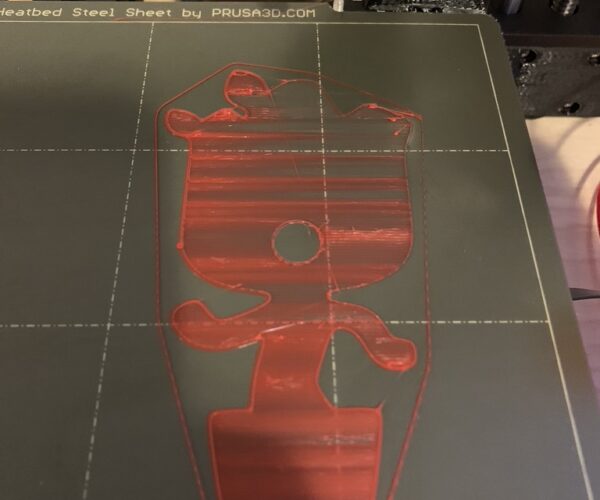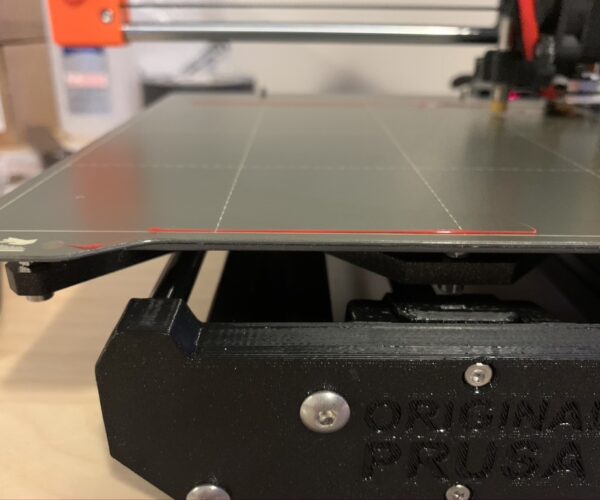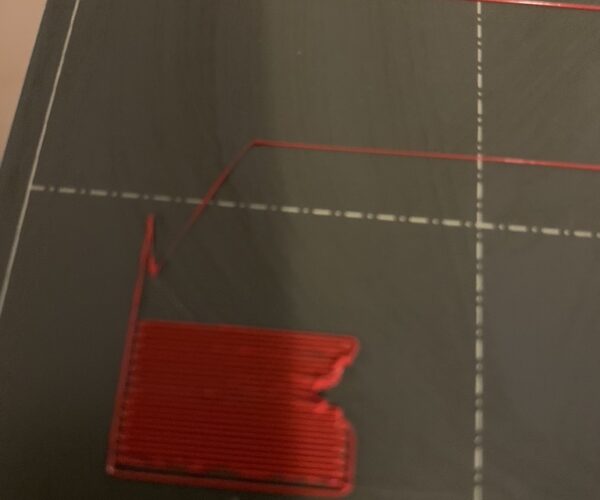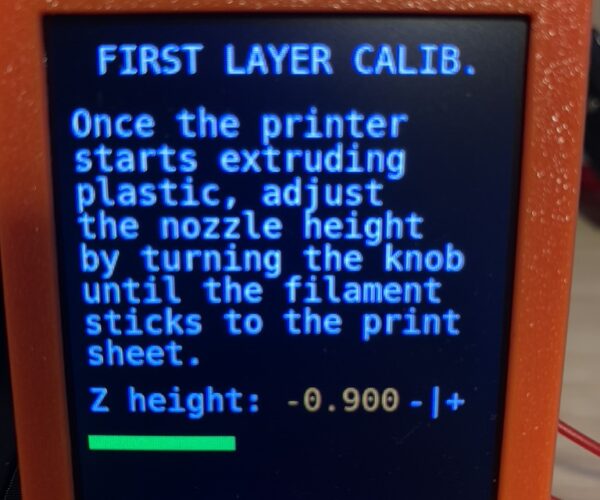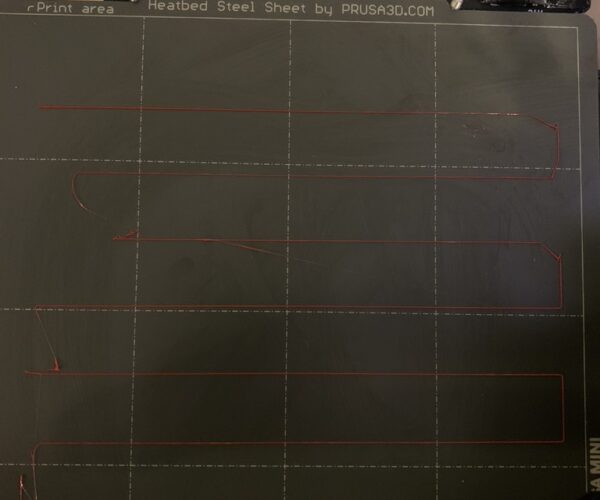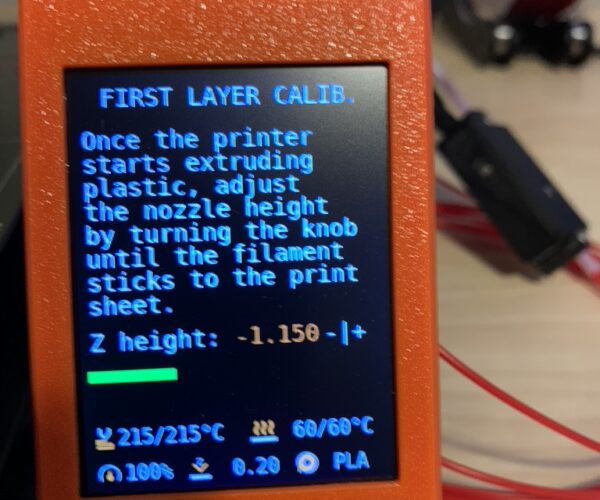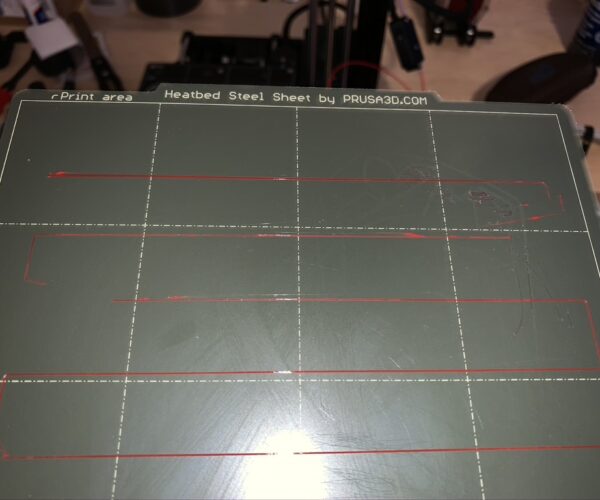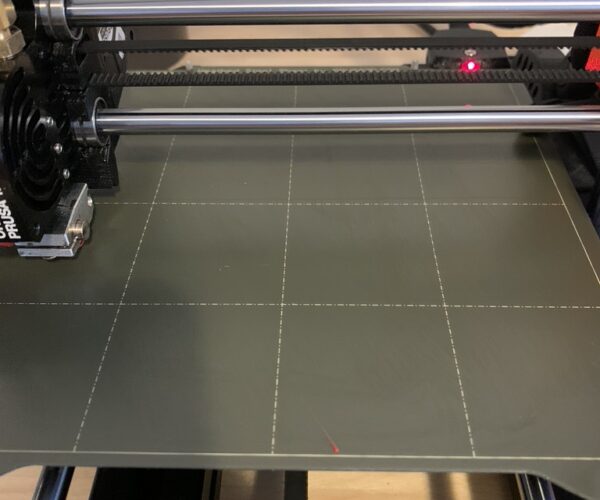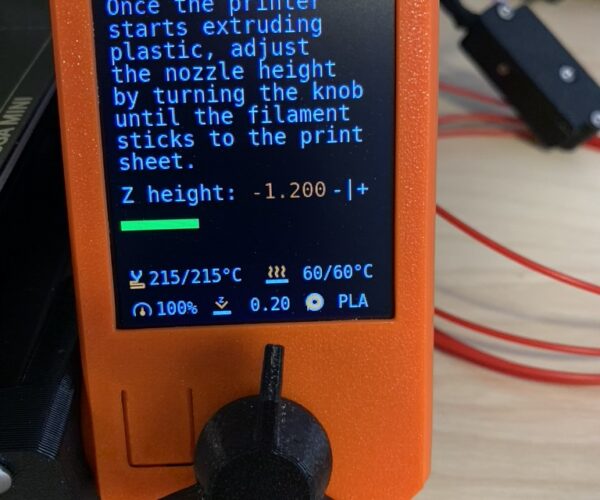Newbie with calibration problems
I am having lots of problems with printing and I cannot get calibration consistent across the print bed.
When it does appear right I then end up with this. As you can see at the bottom of the plate it looks pretty good but top right is always a disaster,
Calibration set to -0.9, looks ok at this point
But as you can see it isn't top right
So Set to -0.9
-0.9
And it goes wrong top right of the plate but bottom of the plate is great.
If I go to lower ie. -1.1 I get hardly anything on the plate, ie not a lot being extruded.
If I go higher ie. -0.8 I get nothing sticking and it being dragged all across the plate.
Is my plate not flat?
Help!
RE: Newbie with calibration problems
OK, this is best sorted one step at a time buddy.
Basically, your Z height is too high.
Remember your Z height of -0.950 is only a 'relative' value and most of us Mini users will have a different value 😉
Mine is -1.295 (for info), this value is set by the position of your Minda sensor in relation to your nozzle.
Your filament is not 'squished' onto the bed, so at the corners of the Z test the nozzel pulls the filament round the corner and you dont get a square corner.
Lower your Z slowly until you get square corners in the test
S
RE: Newbie with calibration problems
I tend to agree with the OP - the bed isn't level, or rather, not square to the x/y axis. I haven't got my Mini yet, so not sure how to adjust, but you may find the info here if you look at other posts.
Texy
RE: Newbie with calibration problems
So I spent time tonight, took extruder apart and cleaned it completely, checked the spring screw was not too tight.
I then did a cold pull and cleaned out the hot end and the bowden tube assembly.
Then Mesh Bed Level.
And then more first layer calibration.
If I go lower then I get nothing extruded and if I go higher then it gets pulled all over the place - ie. doesn't stick.
Last image is interesting with the beading.
HELP
RE: Newbie with calibration problems
Also, before doing this, make sure your X axis is reasonably square to the bed. Mine had a lift as well as a twist. As a result, I couldn't get consistent results from the first layer calibration process. Sometimes, it would simply give up.
Pete
RE: Newbie with calibration problems
@pete-b3
Thanks Pete.
I actually had read your article and measured to ensure it is level, it was.
That said I unscrewed it all and put it back together just to make sure everything was good.
I am struggling with this one. I would say its an extrusion issue but I can't seem to find out what the exact issue is and how to fix it,.
RE: Newbie with calibration problems
Use a scotchbrite pad and dishwasher soap to clean the bed sheet and dry with paper tissue. Always avoid touching the sheet surface with bare fingers (only at the edges).
Texy
RE: Newbie with calibration problems
Use a scotchbrite pad and dishwasher soap to clean the bed sheet and dry with paper tissue. Always avoid touching the sheet surface with bare fingers (only at the edges).
Texy
I wouldn't use an abrasive pad on the PEI sheet. Alcohol wipes (hard to find at the moment due to COVID-19) work really well and remove all fingerprints and oils.
Pete
RE: Newbie with calibration problems
I've dumped comprehensive notes on cleaning Prusa surfaces here. Key points:
The volume and concentration of cleaning agent versus grease matters. If you're using 70% alcohol wipes, they'll be effective against a proportionally small amount of finger prints and other contaminants. A generous splash of 91%+ isopropyl alcohol will both be more concentrated (so effective at a given volume) and provide more volume to help wipe away larger volumes of grease. Dunk that same sheet under the kitchen sink with a Dawn dish soap scrub and you're applying hundreds of times as much volume plus washing away grease instead of just breaking it down and moving it around. Use a clean plain paper towel to scrub it and another to dry it. Avoid touching the print area. That's it. You can't have a better surface than that. Don't bother with Live-Z until you've done this.
I only use 3M 7445 ScotchBrite pads - the ones used for polishing glass and chrome - on my smoothe PEI. Nothing rougher.
Acetone does remove oxidation, so can be helpful on older smooth sheets.
This is the expected adhesion on smooth PEI after a wash with Dawn:

This is what first layer supports look like:

and miscellaneous other tech projects
He is intelligent, but not experienced. His pattern indicates two dimensional thinking. -- Spock in Star Trek: The Wrath of Khan Unfortunately,…
RE: Newbie with calibration problems
I tend to agree with the OP - the bed isn't level, or rather, not square to the x/y axis. I haven't got my Mini yet, so not sure how to adjust, but you may find the info here if you look at other posts.
Texy
Yes, it took me awhile to understand that “bed-leveling” had nothing to do with leveling the bed. That is a term that long ago lost its usefulness (if it ever had any to begin with).
Every man I meet is in some way my superior. --Ralph Waldo Emerson
RE: Newbie with calibration problems
So I have been cleaning the plate before each calibration. Just happens that I didn't on one of the 60 calibration's that I have tested.
I am using Iso Alc generously. I did try the dawn wash once,
RE: Newbie with calibration problems
I am having lots of problems with printing and I cannot get calibration consistent across the print bed.
When it does appear right I then end up with this. As you can see at the bottom of the plate it looks pretty good but top right is always a disaster,
Calibration set to -0.9, looks ok at this point
But as you can see it isn't top right
So Set to -0.9
-0.9
And it goes wrong top right of the plate but bottom of the plate is great.
If I go to lower ie. -1.1 I get hardly anything on the plate, ie not a lot being extruded.
If I go higher ie. -0.8 I get nothing sticking and it being dragged all across the plate.
Is my plate not flat?
Help!
ok. dont bash me. but your problem looks like my first layer problems and they are gone by downgrading to firmware 4.0.2
just give it a try
Prusa Mini - FW:4.2.1