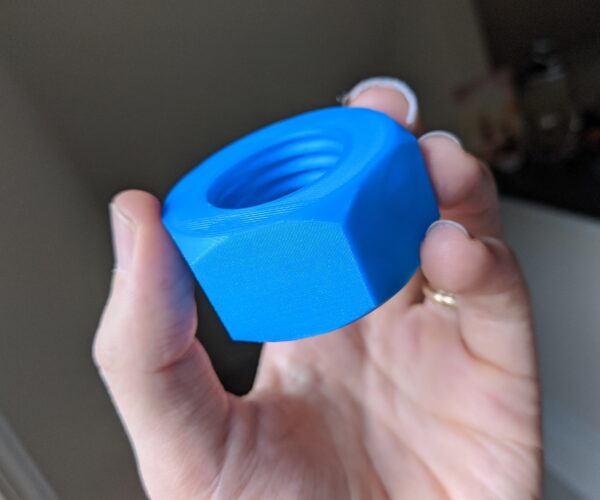Layer shifting and vertical banding
Hi all.
In my Mini's first print, I'm seeing some strange vertical banding as well as layer shifting.

Layer shift
Can anyone offer some suggestions on how to fix these issues? Thanks in advance!
Best Answer by Cipis:
This issue is fixed in the new firmware 4.0.4
RE: Layer shifting and vertical banding
I'd start with usual suspects: Belt tension and grub screws.
Locate grub screws and tighten them. Y motor with pulley is in the back, you may need smaller hex key than the one they included. It looks like this: https://manual.prusa3d.com/Guide/2.+Y-axis+assembly/1046#s18311 this is different printer but Y axis motor is the same. X axis is a bit harder, you need to find those through hole on X axis motor holder, allign grub screws and tighten those.
Belts should not sag, if you pinch then with fingers against each other they should give reasonable resistance. If you stick Allen key to grub screw to stop pulley from moving, then try to move X carriage or bed, they should not slip teeth and move.
RE: Layer shifting and vertical banding
@crawlerin
Thank you, I'll take a look and try out your suggestions. In the meantime, here's a short video of the printer's noise. It sounds bad and it might be related.
RE: Layer shifting and vertical banding
Here's a video showing the vertical banding in more detail. It's extremely strange to me that the bands are vertical and equally spaced, on every side of the hexagon. I can't fathom how a 2-axis belt issue could cause that.
RE: Layer shifting and vertical banding
Prusa Support helped me narrow the problem down to the Y axis pulley. My mini's Y axis pulley was missing the grub screw that secures it to the motor axle. Either it was missed or it fell out during shipping. I don't know what size the screw is, but they're shipping a replacement. I'll update this post with the results.
RE: Layer shifting and vertical banding
@mwc
So there is no spare grub screw in the 'spares' bag ? I assume there is a spares bag with the Mini.
Texy
RE: Layer shifting and vertical banding
@texy
There is assortment of screws, nuts and PTFE, but I don't think I've seen grub screws.
RE: Layer shifting and vertical banding
What Firmware Version do you have?
If it is V4.0.3 try to downgrade to 4.0.2
Your prints look linke mine with 4.0.3
Prusa Mini - FW:4.2.1
RE: Layer shifting and vertical banding
There were two grub screws in my spares bag, but they didn't fit the pulley. They looked like they should fit, but the threads wouldn't catch.
RE: Layer shifting and vertical banding
What Firmware Version do you have?
If it is V4.0.3 try to downgrade to 4.0.2
Your prints look linke mine with 4.0.3
That's very interesting, you're the first person to suggest the firmware might be involved. Prusa shipped me a replacement grub screw which is arriving today, so if that doesn't fix the problem I'll try your suggestion. Either way, I'll report back with the results.
RE: Layer shifting and vertical banding
So, this is embarrassing. It turned out there was a grub screw in the pulley already, it was just so deep that I couldn't see it. Facepalm.
Thankfully @dahuafschmied's firmware suggestion meant I didn't have to start at square one. I downgraded to 4.0.2 and...
I know 4.0.3 is working well for some people, so I don't know what the issue is. I just know it does not work well for me.
RE: Layer shifting and vertical banding
@mwc
So it was really only the Firmware? Cannot believe that. I am fine on 4.0.3.
I think I will try to have a downgrade to 4.0.2 and look how the printer behaves.
Best regards, Clemens
Mini, i3 MK2.5S, i3 MK4, CClone (Eigenbau)
RE: Layer shifting and vertical banding
@clemens-m
Yeah, very very strange right? after my next test print finishes I am going to try flashing 4.0.3 again in case it got corrupted the first time I tried it.
RE: Layer shifting and vertical banding
I flashed 4.0.3 again and the problem did not come back. The printer is printing wonderfully now, on 4.0.3. I guess my only advice is that if anyone else sees issues like in my photos above, try flashing the firmware again. No idea why...
My first flash of 4.0.3
4.0.2 flash
And then I reflashed 4.0.3
There were no changes to the hardware during this time. Shrug. I'm happy now!
RE: Layer shifting and vertical banding
Did you use the Firmware from the USB Stick or a fresh download?
i think about a defect firmware delivered with the stick...
Prusa Mini - FW:4.2.1
RE: Layer shifting and vertical banding
But I am stil not able to understand. At least on a i3 MK2S they check the firmware update result - if flashing was succesfull. I think they also do so on the MINI. How can such a behavor happen.
Anyway - you now have a wonderful printing MINI - that´s the most important!
Best regards, Clemens
Mini, i3 MK2.5S, i3 MK4, CClone (Eigenbau)
RE: Layer shifting and vertical banding
But I am stil not able to understand. At least on a i3 MK2S they check the firmware update result - if flashing was succesfull. I think they also do so on the MINI. How can such a behavor happen.
Anyway - you now have a wonderful printing MINI - that´s the most important!
Best regards, Clemens
Indeed! I'm very happy with the printer now. The prints are great and as a bonus, the servo sounds are delightful.
I'm with you, though, I also don't understand how the firmware could be flashed incorrectly. After flashing, the Mini's screen displays a "Verifying" progress bar, which I would assume to be a checksum of some kind.
One thing I noticed when downgrading to 4.0.2 is that my calibration settings stayed intact (the settings were created by 4.0.3). My friend has a theory that after downgrading to 4.0.2, it wrote something to persistent memory that fixed the behavior even after flashing back to 4.0.3. In other words, 4.0.3 might have had a regression somewhere involving calibration settings. There's no direct evidence for that, just a theory trying to explain this mysterious behavior.
Did you use the Firmware from the USB Stick or a fresh download?
i think about a defect firmware delivered with the stick...
Good thought, but I used a download in both cases. The first thing I did after turning on the printer for the first time was flash it with the latest firmware from prusa3d.com.
RE: Layer shifting and vertical banding
This issue is fixed in the new firmware 4.0.4
RE: Layer shifting and vertical banding
@roman-t
Great news, thank you. I'll try 4.0.4 when I get home.
RE: Layer shifting and vertical banding
I forgot to update this thread. Firmware 4.0.4 works great for me.