Help identifying print problems
Hi All,
I just received and set up a Mini+. I ran the wizard and did a couple of test prints of a 4x4 set of squares to adjust the z-axis offset and I thought they looked ok (to my newbie eyes). I printed the whistle model that came on the USB stick and it printed perfectly! However, I then tried to do the "All In One 3D printer test" that I found on Thingiverse and there are obvious issues with it, but I am not sure how to even begin searching to figure out what the problem is. I am hoping that a picture is worth a thousand words, can anyone suggest what sort of problems could lead to the print issues in the photos?
Thank you so much,
Melissa
The gray version is what the print is supposed to look like, the red ones are various views of what I ended up with.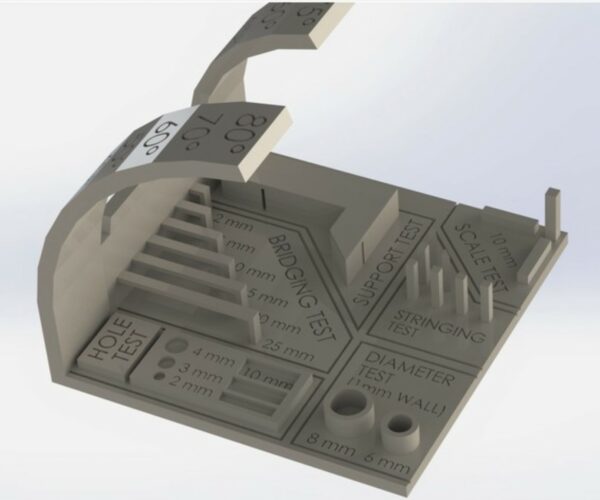
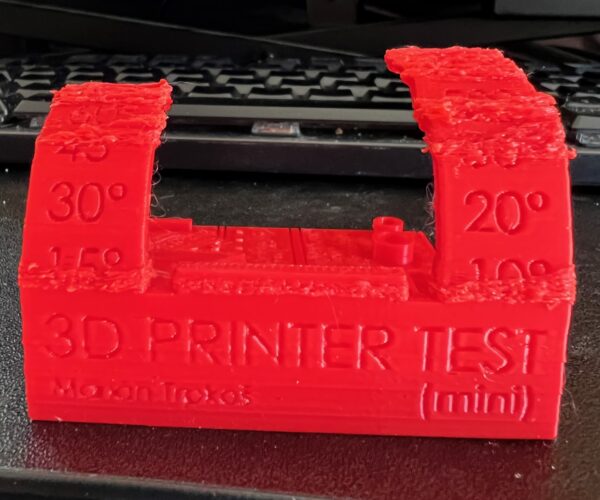
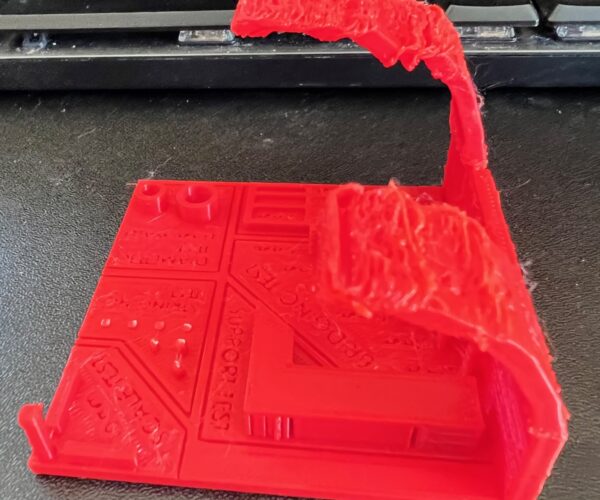

RE: Help identifying print problems
Where did you get the filament? Could you have used the wrong slicer settings? Say, printed PLA with PETG setting?
Regards
-Bob
Prusa I3 Mk2 kit upgraded to Mk2.5s, Ender3 with many mods, Prusa Mini kit with Bondtech heat break, Prusa I3 Mk3s+ kit
RE: Help identifying print problems
Hi Bob,
Thanks for the reply! I double checked my settings and after trying a few more things I realized that my print bed was not square. I squared it up and did the print again, and it's not perfect but it is much improved! I'm going to print a few more calibration pieces to fine tune things.
Melissa
RE:
I wouldn't worry too much because this model is a stress test and will never look great - it certainly won't look as good as the designer's 3D CAD render (top pic).