Half dozen tries no successful print
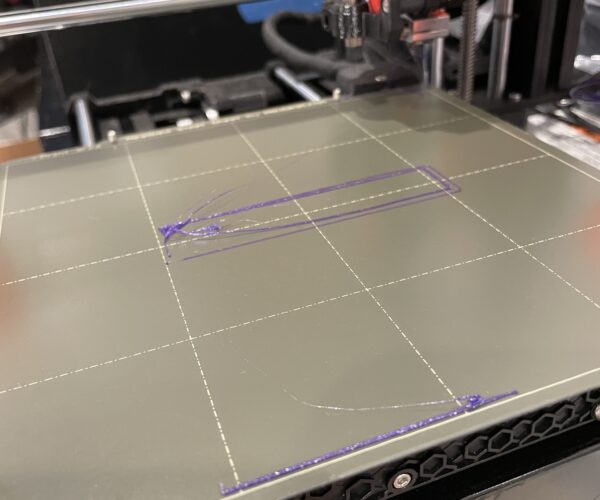 I’ve been trying to get this working on and off for 9 months. I think I finally dialed in the height but haven’t successfully printed out a sample project (Prusa logo)
I’ve been trying to get this working on and off for 9 months. I think I finally dialed in the height but haven’t successfully printed out a sample project (Prusa logo)
When I start the print I can see a bit of filament start come out and by the time the head is moved into position to start the print there is a bunch of filament just hanging from the head. The glob of filament then inevitably sticks to the print or pulls up the filament laid on the bed. You can see that in this photo. even after stopping a print there is a bunch of filament hanging from the head and I haven’t found any instructions on how to check the head or clean the head after prints in the manual. What am I missing? I burned through all the sample filament without a good print. I’m frustrated.
RE: Half dozen tries no successful print
That filament looks wet, or your z offset is not correct. Can you post your fist layer test?
--------------------
Chuck H
3D Printer Review Blog
RE: Half dozen tries no successful print
You need to lower your Z on the first layer. It needs to be squished more.
Dry your filament and go lower, more squish.
At the end of the calibration you are aiming to print a single layer *sheet*. It should be possible to peel it off in one and fold it without the threads seperating. If it breaks into lines it is too high, not squished enough. If it is a single sheet but with wavy lines or drag marks on it you are too low.
Cheerio,
