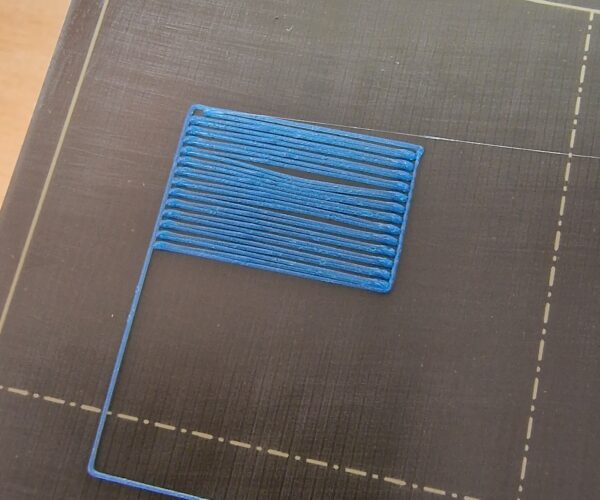First layer issues
Hello,
I'm a rookie in this whole 3d printing scene. 4 weeks ago I bought a mini and the quality of the firts prints is outstanding. Really fascinated by the product. Easy to use. Great.
BUT...
After roughly 100 hrs of printing the complete picture changed. The pla is simply not sticking to the bed any more. Did a lot of reasearch on various websides. Washed the bed, changed pla, played around with the temeperatures, clenaed the nozzles, etc.. Nothing finally helped.
Do you have any ideas?
Cheers,
Michael
RE: First layer issues
Please print a first-layer calibration and post an image of the rectangle on the bed.
--------------------
Chuck H
3D Printer Review Blog
RE: First layer issues
Not an expert but looks way too high Z.
RE: First layer issues
Hey Michael,
Z offset is definitely way too high. Lower until there are no gaps between the lines and you have a continuous square.
I had some issues with Z offset shifting a little from time to time. Now I usually home the printer before I start printing so the PINDA sensor warms along with the bed. Seems to help with my first layer consistency.