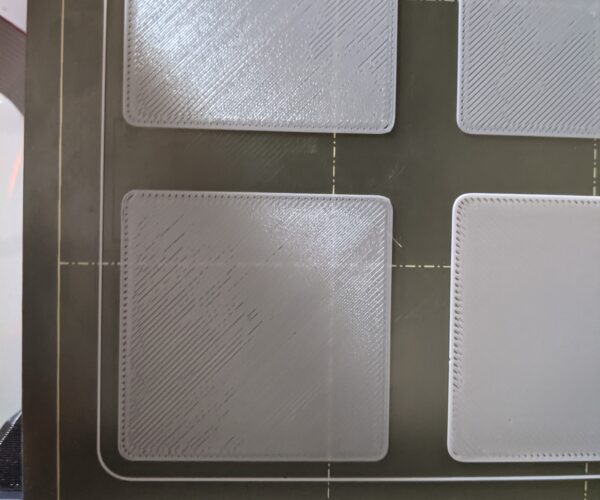First layer inconsistency
So the Prusa provided calibration printing seemed to be good, but I seem to get inconsistent results across the plate.
Is this just a sign that I still need the z-axis to be a little lower? I've done a tone of prints and haven't had an adhesion issue (except when I tried out petg and failed with that,figured I'd do some more PLA prints and get some practice learning how the heck it all works), but just want to learn what I'm doing incorrectly.
Lower Z
It looks like you need to lower your Z adjust ever so slightly. You can see gaps on all of those squares. Come down a little at a time, don't rush it.
7x7 leveling
What Gauge said, plus you might want to switch to 7x7 bed mesh leveling. And make sure you have no debris under the steel sheet.
Mk3S+,SL1S
7x7
I'm not seeing that option on the Mini for 7x7.
I'll look into some other test prints for leveling and try and adjust my z axis down a little more.
4x4 only for MINI
Hi
I was also looking for 7x7 option but (As far I know) for MINI / MINI+ only 4x4 is available and cannot be changed from Prusa firmware available version
JC
Prusa MINI+ at home / Prusa MK3S+ in the Fab Lab / You can have a look at my designs here printables.com
oops
Sorry, my mistake, 7x7 is only available on the MK3S
Mk3S+,SL1S