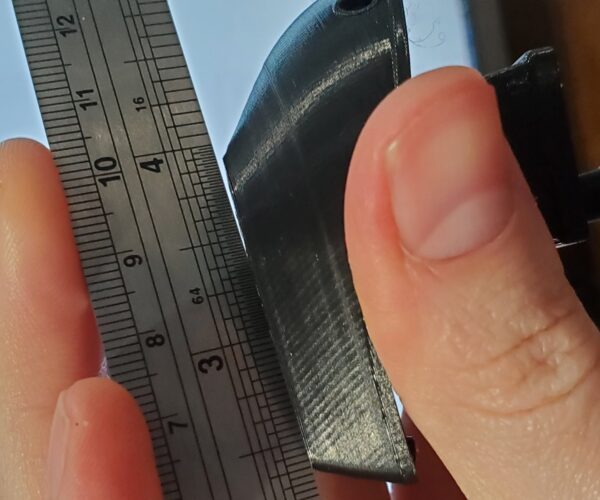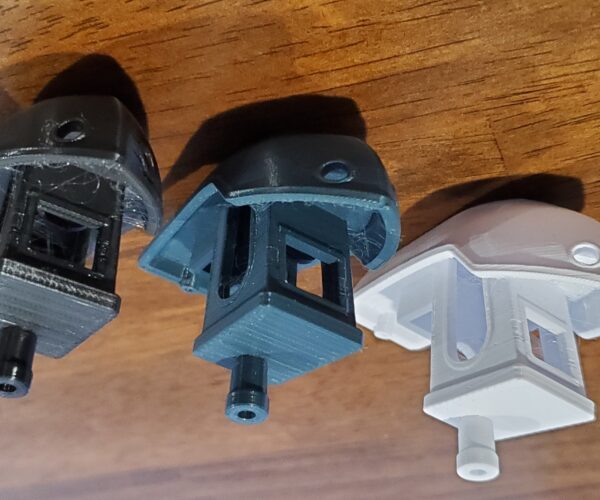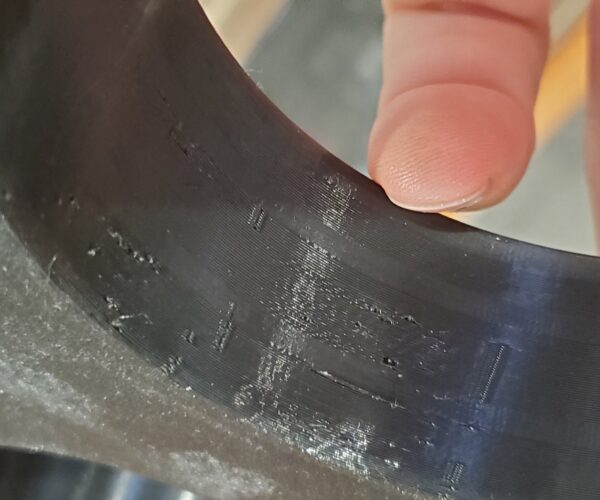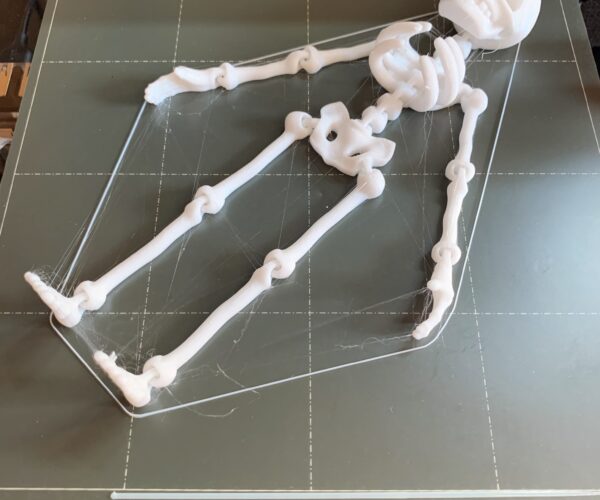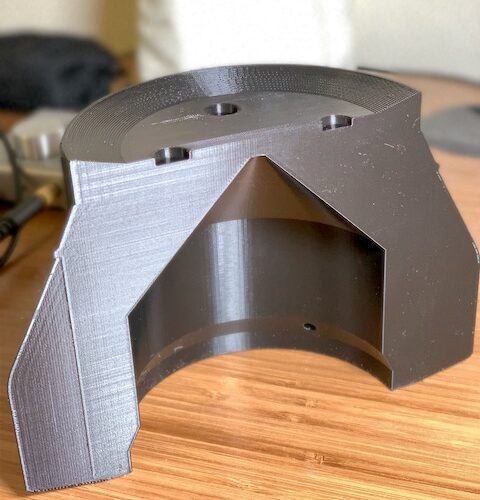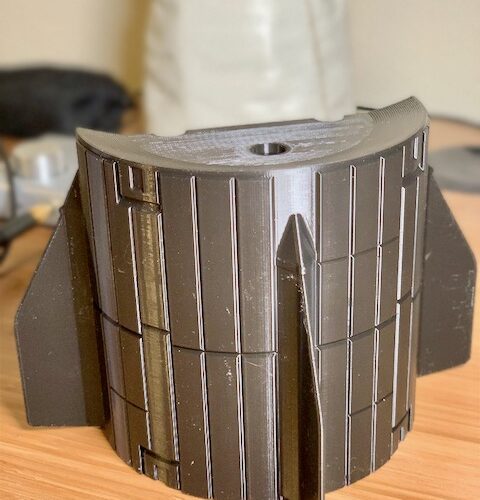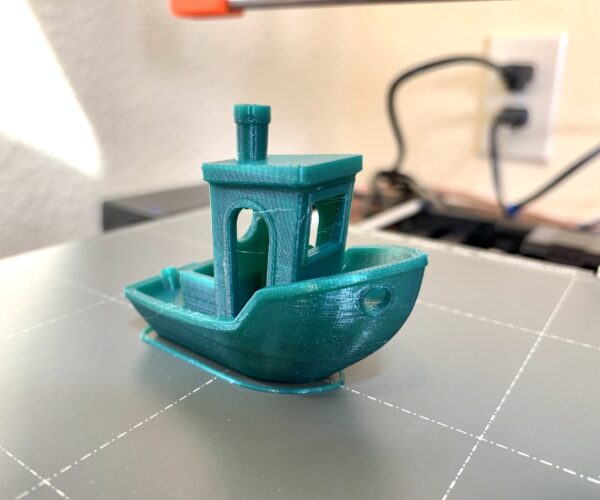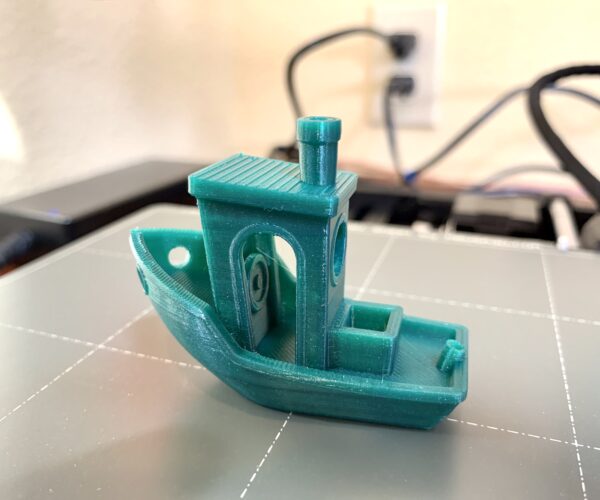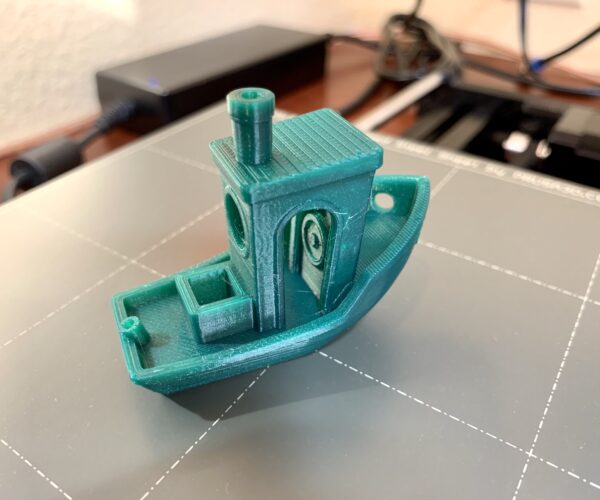Does everyone's Mini print this horribly?
I've had my Mini about a month now and don't think I've gotten a single print I'd consider "good." Is this what everyone's prints look like?
MINDA drifts and doesn't stabilize, even after pre-heating:
newplot1
Recv: Bilinear Leveling Grid:
Recv: 0 1 2 3
Recv: 0 +0.163 +0.052 +0.022 -0.031
Recv: 1 +0.178 +0.160 +0.133 +0.148
Recv: 2 +0.145 +0.206 +0.242 +0.350
Recv: 3 +0.031 +0.164 +0.295 +0.420newplot2
Recv: Bilinear Leveling Grid:
Recv: 0 1 2 3
Recv: 0 +0.129 -0.008 -0.031 -0.026
Recv: 1 +0.125 +0.100 +0.073 +0.144
Recv: 2 +0.126 +0.175 +0.215 +0.359
Recv: 3 +0.044 +0.170 +0.316 +0.475newplot3
Recv: Bilinear Leveling Grid:
Recv: 0 1 2 3
Recv: 0 +0.105 -0.023 -0.043 -0.029
Recv: 1 +0.094 +0.077 +0.042 +0.125
Recv: 2 +0.104 +0.145 +0.184 +0.339
Recv: 3 +0.033 +0.153 +0.296 +0.466newplot4
Recv: Bilinear Leveling Grid:
Recv: 0 1 2 3
Recv: 0 +0.114 -0.022 -0.048 -0.020
Recv: 1 +0.096 +0.061 +0.036 +0.124
Recv: 2 +0.106 +0.133 +0.181 +0.338
Recv: 3 +0.042 +0.152 +0.296 +0.474newplot6
Recv: Bilinear Leveling Grid:
Recv: 0 1 2 3
Recv: 0 +0.112 -0.029 -0.051 -0.020
Recv: 1 +0.088 +0.048 +0.024 +0.127
Recv: 2 +0.101 +0.128 +0.174 +0.348
Recv: 3 +0.042 +0.154 +0.301 +0.492newplot7
Recv: Bilinear Leveling Grid:
Recv: 0 1 2 3
Recv: 0 +0.109 -0.031 -0.051 -0.017
Recv: 1 +0.076 +0.045 +0.021 +0.129
Recv: 2 +0.088 +0.119 +0.168 +0.344
Recv: 3 +0.035 +0.149 +0.298 +0.481Recv: Bilinear Leveling Grid:
Recv: 0 1 2 3
Recv: 0 +0.103 -0.041 -0.059 -0.019
Recv: 1 +0.063 +0.030 +0.007 +0.115
Recv: 2 +0.086 +0.101 +0.155 +0.329
Recv: 3 +0.032 +0.137 +0.286 +0.474
First layer height consistency and adhesion:
Warping, both PLA and PETG:
Inconsistent layer extrusion, blobs, zits, bubbles, stringing, bad surface quality:
Inner features showing through outer walls:
This rattling noise that comes from somewhere during moves of a certain speed:
Gigantic seams:
These prints are generally the default profiles in PrusaSlicer and printed in brand new Prusament or other recommended brands, both PETG and PLA.
I've changed the hotend ptfe tube, reseated the heatbreak, squared up the XY axis, adjusted belt tension, and adjusted extruder tension. Nothing has really helped.
Is this just what 3D printing looks like? Or am I doing something horribly wrong?
RE: Does everyone's Mini print this horribly?
Hi,
Have you tried to change the nozzle?
RE: Does everyone's Mini print this horribly?
In the first picture you shared, the bottom of the Benchy, your first layer is much too high.
RE: Does everyone's Mini print this horribly?
Hi,
Have you tried to change the nozzle?
I haven't, I'm using the nozzle that came with it. I'll have to buy another one and try it out, would that cause all these problems?
In the first picture you shared, the bottom of the Benchy, your first layer is much too high.
Yeah, I know. I think the forum cropped the photo but I was trying to show that sometimes it prints way too high, other times not, without changing any settings or build plates.
RE: Does everyone's Mini print this horribly?
The z layer height variation is well known issue with the MINDA. A lot of users preheat the plate and nozzle before each print to achieve (somewhat) consistent temperature for the MINDA before mesh bed leveling. This works pretty well for me but I have the new Super PINDA to install this weekend so hopefully I won’t need to wait for pre heat anymore soon.
RE: Does everyone's Mini print this horribly?
And looking at the mesh bed level data, those aren’t bad and well within the ability for the printer to compensate.
Is the printer indoor? Is there large temperature variations during prints? The warping suggests there is sudden change of temperature. I only have that happen twice and that were after I moved my printer to the garage and before I had an enclosure.
RE: Does everyone's Mini print this horribly?
You should definitely get better prints than you are. I wouldn't worry about changing the nozzle yet, if you've not been printing with abrasive filaments the original one should be fine. Your live z is definitely a little high. You've been through many of the steps i'd suggest so it might be worth talking to support, use the web chat on the e shop page to get a quick response.
RE: Does everyone's Mini print this horribly?
In the first picture you shared, the bottom of the Benchy, your first layer is much too high.
Yeah, I know. I think the forum cropped the photo but I was trying to show that sometimes it prints way too high, other times not, without changing any settings or build plates.
Ah, I see. If I click on the photo it enlarges. The two on the left are much too high, I'd say the one on the right is a little too high. It's hard to see on the darker filament.
Some of your prints look like you're having bed adhesion issues? I clean my sheets with IPA between prints but I use Dawn dishwashing soap and scrub with clean paper towels if I start to have first layer issues. If Dawn fails to correct it, the I wipe it with acetone before I even look at changing my print settings.
As @alex-hung posted, you might look at preheating before a print to see if it helps if you haven't already?
RE: Does everyone's Mini print this horribly?
I'm new like you probably got our printers at the same time. 1st layer on the benchy looks bad I haven't had anything that bad certainly had no distortion on PLA. I did the initial setup for first layer but also did a 3x3 test print and used the live Z adjust to dial it in. It was actually a really good learning experience because you could see the print get better and worse during the process. I think I would start with this so know body can say 'its a first layer issue'
I have a slightly noisy Z but yours sounds potentially like one of the other axis if the above proves it's not first layer potentially something is binding and causing those waves?
Think I'd start hitting up support beyond first layer being ok personally.
RE: Does everyone's Mini print this horribly?
Thanks for the ideas everyone. I always preheat before printing - that's why I posted those benchys, they printed that way even though I preheated and had set the z-height correctly previously. The drift I get is quite significant.
I also cleaned both steel sheets with soap and water and use isopropyl every few prints. I pretty much always have to use a glue stick to get any kind of adhesion.
I'm still waiting to hear back from support... Maybe I'll try live chatting them and see if that's a faster response. I'm pretty frustrated by this whole thing. :/
RE: Does everyone's Mini print this horribly?
I just got mine yesterday with the SuperP and I'm on my sixth print in a row and they are immaculate. I can also print from a cold boot and walk away. It's insane. Get the upgrate. Maybe email them and they'll hook you up, because if you got yours a month ago, you're right in the window.
It also took 4 or 5 days before I heard back on my last request, but they got back to me and are always nice.
RE: Does everyone's Mini print this horribly?
[...] I always preheat before printing
I understood the that Prusa was incorporating cooling between prints to mitigate the MINDA temperature deviations. Heating to 35C works well for the old PINDA v1, but it's a very different sensor I believe.
and miscellaneous other tech projects
He is intelligent, but not experienced. His pattern indicates two dimensional thinking. -- Spock in Star Trek: The Wrath of Khan Unfortunately,…
RE: Does everyone's Mini print this horribly?
Yeah, your first layer on that Benchy is too high. There are gaps between the lines outside the letters on the bottom. They should be more pressed together and the bottom more mirror-like. Re-calibrate your Z and go a smidge closer.