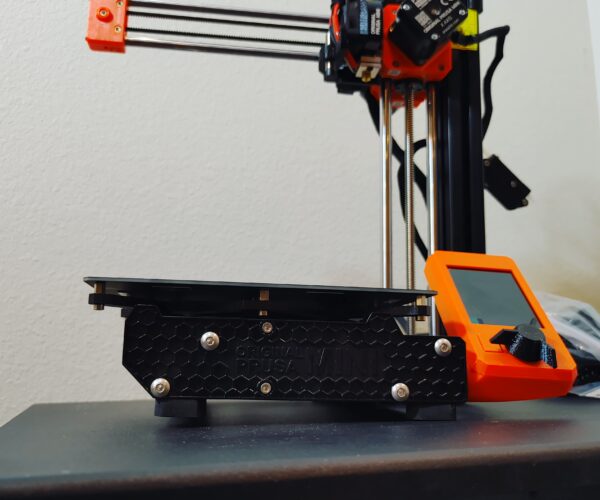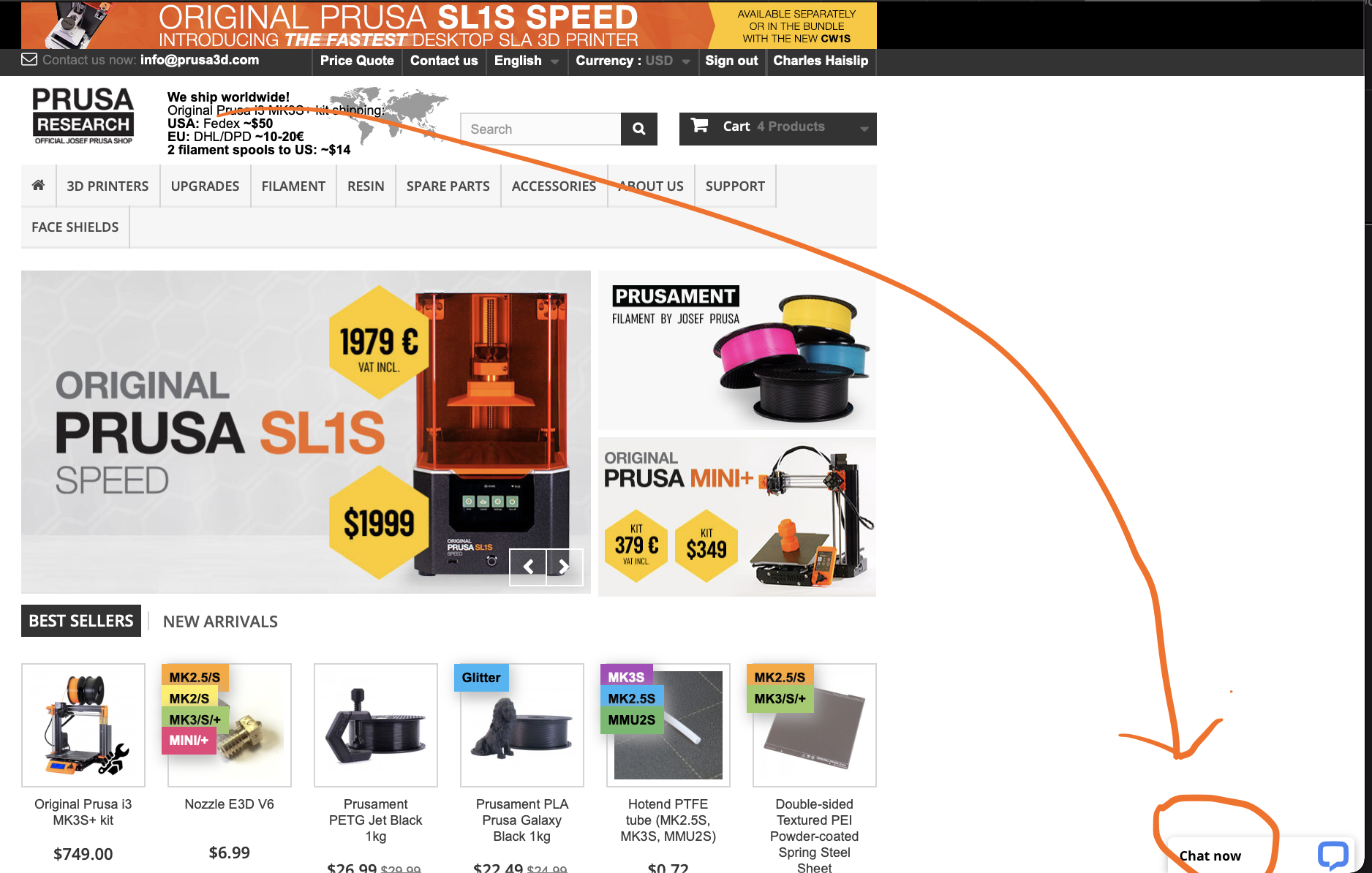Body of Mini WILDLY OFF BALANCE!
Just assembled my mini and it's so off balance it's falling over. It's on all surfaces, I've moved the pads on the bottom, and I've adjusted the arm. This is my first 3d printer and don't know what to do. Is this user error or did I just get a bad printer?
RE: Body of Mini WILDLY OFF BALANCE!
I'm pretty sure printer is not assembled properly. What exactly is wrong is hard to say, because we can't see how Z-column is mounted to chassis. One is for sure: you have put these rubber pads (feet) on wrong place -they should be glued on Alu profile (not on front cover).
[Mini+] [MK3S+BEAR]
RE: Body of Mini WILDLY OFF BALANCE!
When I assmbled mine, it wobbled slightly, but after loosening the screws that hold the aluminium bed rails to the front/back covers, levelling things off and retightening, it's solid & stable.
To BogdanH's point - that front left foot looks too far forward (but that may just be a the angle of the photo); they should look like the third image on this step: https://www.help.prusa3d.com/en/guide/building-your-mini_6384#112581
Balance is fixed!
Thanks! Just wanted to update you that these solutions did the trick! Unfortunately there is something else seriously wrong with it and I have not been able to get a successful print yet. Unfortunately I might have to return and get an ender or something...we will see. 😞
Chat can solve this
Just write in the chat and the guys are going to help with the issue.
Thanks! Just wanted to update you that these solutions did the trick! Unfortunately there is something else seriously wrong with it and I have not been able to get a successful print yet. Unfortunately I might have to return and get an ender or something...we will see. 😞