Benchy Failure Help?
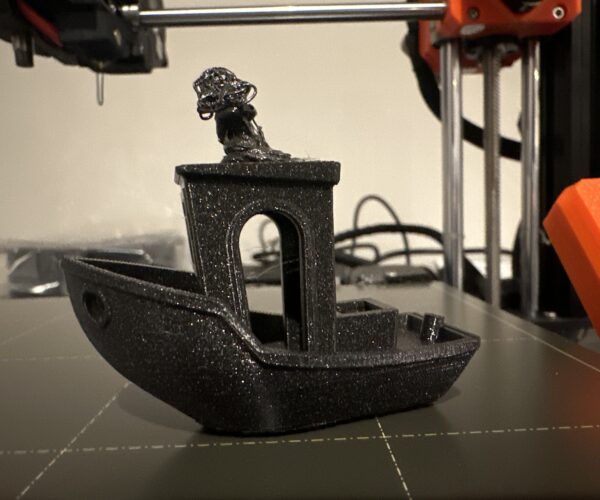
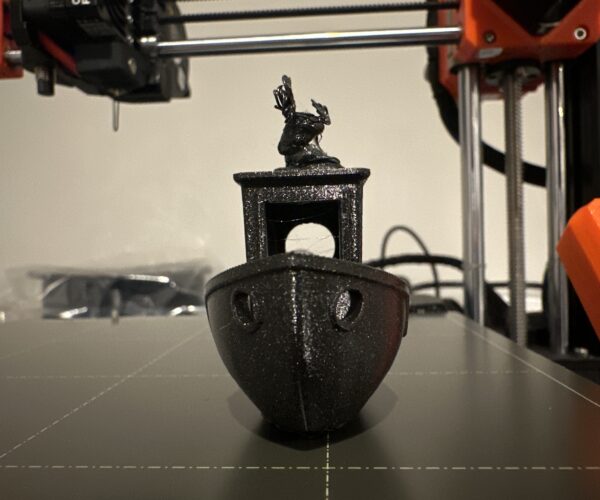
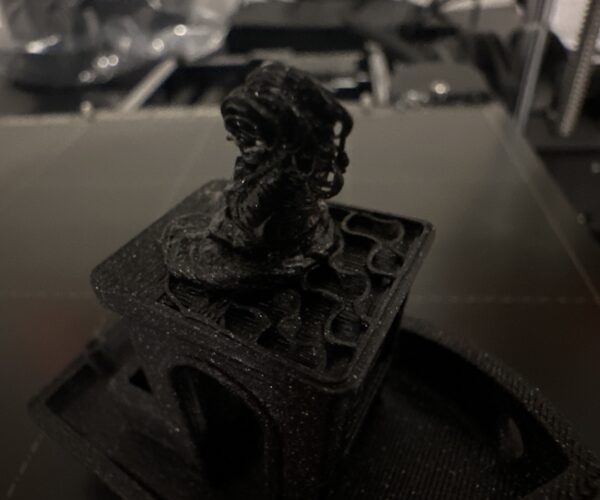 New to 3D printing. First benchy has failed at the very end. So close! What might be the problem and how do you know that (so I can learn how to troubleshoot)? My untrained guess would be that somehow the print head is too low, but the most of the print turned out perfect so that seems odd.
New to 3D printing. First benchy has failed at the very end. So close! What might be the problem and how do you know that (so I can learn how to troubleshoot)? My untrained guess would be that somehow the print head is too low, but the most of the print turned out perfect so that seems odd.
A Benchy is a torture test, everything has to be perfect for one to turn out well.
I suspect that if you look at the bottom of the print you will see an imperfect first layer and some partial loss of adhesion - but it's pretty good for a new printer.
So: Make sure of your first layer (show us your calibration print here if you're uncertain) and carry on. I would rate that print as good enough for the first month.
Every user builds their printer slightly differently and pre-built models are shaken up in transit so during the first few weeks of use the printer will run-in and settle its parts together; then you will have to go over the basic maintenance checks, lubricate and recalibrate. Even if you got everything dialled in perfectly today, it would all need re-doing.
Better to settle, temporarily, for a basic working printer and get some useful printing done, make your early mistakes, establish a routine and generally get used to the process. Then when you do your one month service you can take extra care knowing the new settings on your now stable printer are likely to last for several months.
Cheerio,
RE: Benchy Failure Help?
That's, as Diem said, almost certainly a first layer adhesion failure. Your benchy detached from the build plate a few layers into the roof and since there is not too much x/y movement anymore (just the chimney and the area of the roof getting smaller and smaller) the printer did not kick the model over or off the bed completely but just scooted it around a bit while extruding the last layers.
Since the benchy looks quite good until that point: Do not change anything, your printer is fine, the settings are good. Just keep the print bed clean and grease free and redo the first layer calibration and post a picture of the result still on the bed. You probably need to go a few microns lower than you are now.
If at first you don't succeed, skydiving is not for you.
Find out why this is pinned in the general section!
RE:
 Thanks for your responses. Very helpful! The bottom of the boat looks like this. Does that confirm even more that it’s a first layer problem? Should the bottom look just as smooth as the other parts?
Thanks for your responses. Very helpful! The bottom of the boat looks like this. Does that confirm even more that it’s a first layer problem? Should the bottom look just as smooth as the other parts?
And, when you recommend not to change anything, do you mean not to change anything other than perhaps going down a few microns in the calibration?
Everything else is probably fine but your first layer Z calibration needs to go lower, those extrusion lines need to join up - there are lots of threads here showing the process.
Cheerio,
RE: Benchy Failure Help?
Looks like you need to go more than just a few microns lower, more like 0.200mm.
If at first you don't succeed, skydiving is not for you.
Find out why this is pinned in the general section!
RE: Benchy Failure Help?
Thanks for everyone's help. Lowered the nozzle a lot. Like .4 mm. Now I'm golden. Thanks!